Kia Stinger CK: Smart cruise control with stop & go system / Speed setting (Smart cruise control system)
Contents:
- To set Smart Cruise Control Speed
- To increase cruise control set speed
- To decrease the cruise control set speed
- To temporarily accelerate with the cruise control on:
- Smart cruise control system will be temporarily canceled when:
- To resume cruise control set speed
- To turn cruise control off
To set Smart Cruise Control Speed
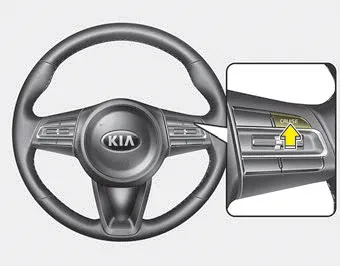
1. Press the CRUISE button, to turn the system on. The CRUISE indicator in the instrument cluster will illuminate.
2. Accelerate to the desired speed.
- 30 km/h (20 mph) ~ 200 km/h (120 mph) : when there is no vehicle in front
- 0 km/h (0 mph) ~ 200 km/h (120 mph) : when there is a vehicle in front
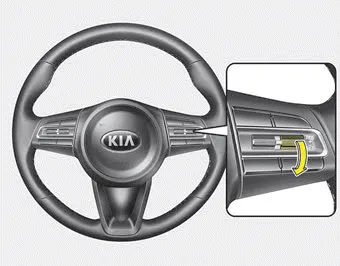
3. Move the lever down (to SET-), and release it at the desired speed. The set speed and vehicle to vehicle distance on the LCD screen will illuminate.
4. Release the accelerator pedal. The desired speed will automatically be maintained.
If there is a vehicle in front of you, the speed may decrease to maintain the distance to the vehicle ahead.
On a steep grade, the vehicle may slow down or speed up slightly while going uphill or downhill.
Vehicle speed may decrease on an upward slope and increase on a ownward slope.
The speed will be set to 30km/h when there is a vehicle ahead and your vehicle speed is 0~30km/h.
To increase cruise control set speed
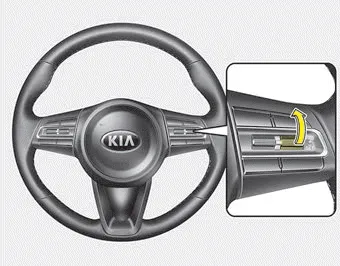
Follow either of these procedures:
- Move the lever up (to RES+), and hold it. Your vehicle set speed will increase by 10 km/h (5 mph). Release the lever at the speed you want.
- Move the lever up (to RES+), and release it immediately. The cruising speed will increase by 1.0 km/h (1 mph) each time you move the lever up (to RES+) in this manner.
- Smart cruise control system will operate to a maximum setting of 200 km/h (120 mph). However all local speed limit laws must be followed.
To decrease the cruise control set speed
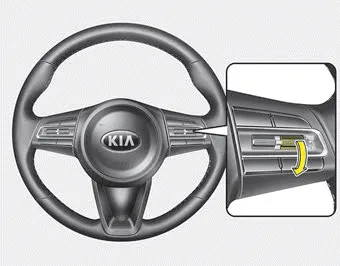
Follow either of these procedures:
- Move the lever down (to SET-), and hold it. Your vehicle set speed will decrease by 10 km/h (5 mph). Release the lever at the speed you want.
- Move the lever down (to SET-), and release it immediately. The cruising speed will decrease by 1.0 km/h (1 mph) each time you move the lever down (to SET-) in this manner.
- You can set the cruise control to above 30 km/h (20 mph).
To temporarily accelerate with the cruise control on:
If you want to speed up temporarily when the cruise control is on, depress the accelerator pedal. Increased speed will not interfere with cruise control operation or change the set speed.
To return to the set speed, take your foot off the accelerator.
If you move the lever down (to SET-) at increased speed, the cruising speed will be set again.
NOTICE
Be careful when accelerating temporarily, because the speed is not regulated automatically at this time even if there is a vehicle in front of you.
Smart cruise control system will be temporarily canceled when: ➤
To resume cruise control set speed
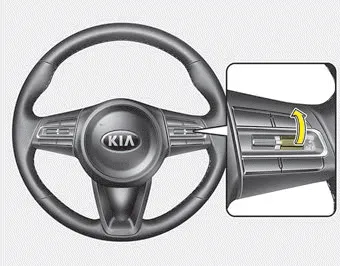
If any method other than the CRUISE button was used to cancel cruising speed and the system is still activated, the cruising speed will automatically resume when you move the lever up/down (to RES+ or SET-).
If you move the lever up (to RES+), the speed will resume to the recently set speed. It will only resume below approximately 30 km/h (20 mph) when a vehicle is in the front.
WARNING - Following Distance
- To avoid collisions, always be aware of the selected speed and vehicle to vehicle distance settings when activating your smart cruise control system.
- Always maintain sufficient braking distance and decelerate your vehicle by applying the brakes if necessary.
To turn cruise control off
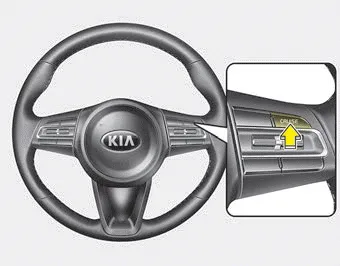
Press the CRUISE button. (the CRUISE indicator in the instrument cluster will go off).
When the Smart Cruise Control System is not needed, press the [CRUISE] switch and deactivate the system.
Other information:
Kia Stinger (CK) 2018-2023 Owner's Manual: Driver's Attention
The driver must be cautious in the below situations, because the system may not detect other vehicles or objects in certain circumstances. - The vehicle drives on a curved road or through a tollgate. - The sensor is covered with rain, snow, mud, etc. - The rear bumper, in which the sensor is located, is covered or blocked with a foreign matter such as a sticker, a bumper guard, a bicycle stand, etc.Kia Stinger (CK) 2018-2023 Owner's Manual: Electric Power Steering
Description and operation Description EPS (Electric power steering, Column assist type) system is an engine operation independent steering system that uses an electric motor to assist the steering force. EPS control module controls the motor operation based on input signals from torque sensor and steering angle sensor via CAN (Controller Area Network), resulting in a more precise and timely control of steering assist thatn conventional engine-driven hydraulic systems.Categories
- Manuals Home
- Kia Stinger Owners Manual
- Kia Stinger Service Manual
- To set Smart Cruise Control Speed
- To increase cruise control set speed
- To decrease the cruise control set speed
- To temporarily accelerate with the cruise control on:
- Smart cruise control system will be temporarily canceled when:
- To resume cruise control set speed
- To turn cruise control off
- New on site
- Most important about car


