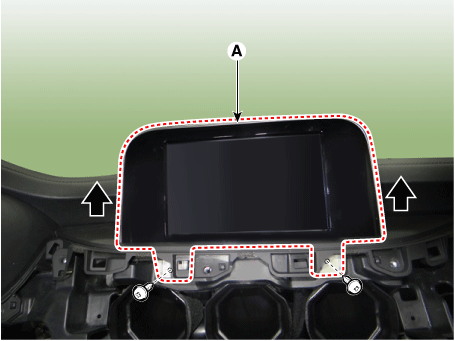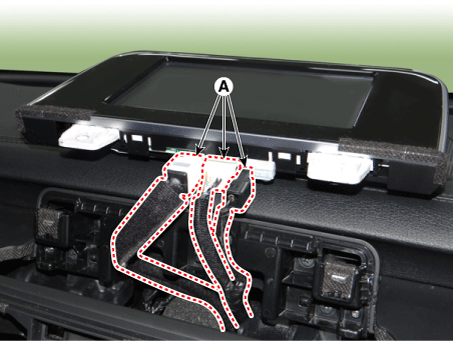Kia Stinger: Audio / Audio Front Monitor
Components and components location
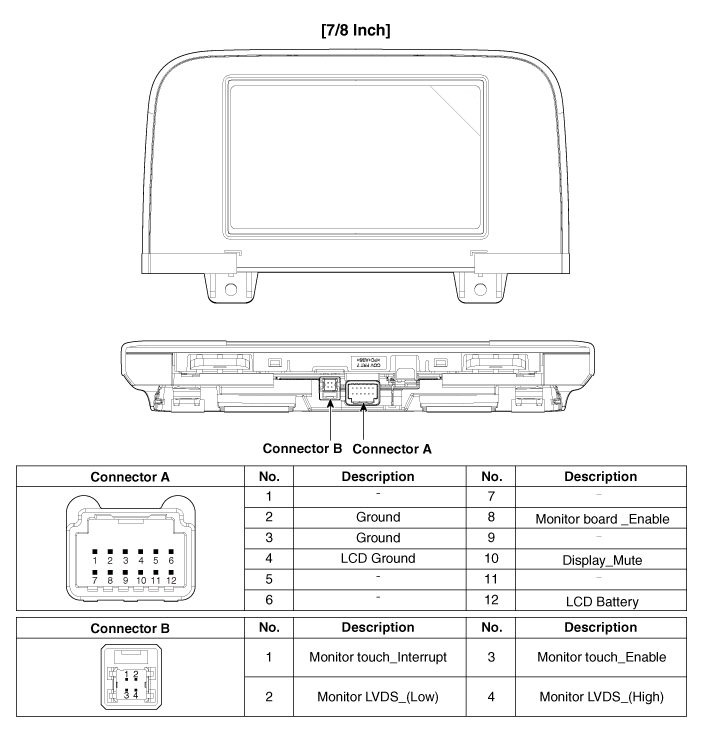
Repair procedures
| • |
When removing with a flat-tip screwdriver or remover, wrap protective
tape around the tools to prevent damage to components.
|
| • |
When removing the interior trim pieces, use a plastic panel removal
tool not to damage the surface.
|
| • |
Be careful to store and handle the crash pad when removing/installing
because lubricant and oil can leave a stain on the trim.
|
|
| 1. |
Disconnect the negative (-) battery terminal.
|
| 2. |
Remove the crash pad passenger side panel.
(Refer to Body - "Crash Pad Center Panel")
|
| 3. |
Remove the audio front monitor (A) after loosening the mounting screws.
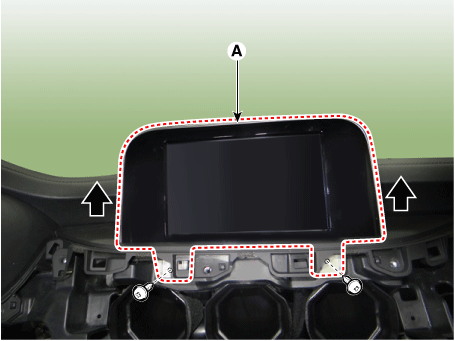
|
| 4. |
Disconnect the audio front monitor connectors (A).
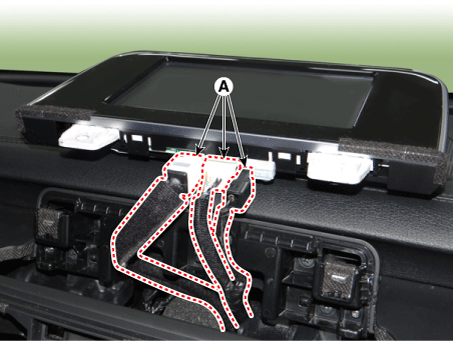
|
| 1. |
Connect the audio front monitor connectors.
|
| 2. |
Install the audio front monitor.
|
| 3. |
Install the crash pad passenger side panel.
|
| 4. |
Connect the negative (-) battery terminal.
| •
|
Make sure that the connectors are connected properly.
|
| •
|
Check the audio system.
|
|
|
Repair procedures
Inspection
Troubleshooting of the speakers
When handling the speakers :
...
Components and components location
Components
[Mobis]
Connector Pin Information
No.
Connector A
Connector B
1
...
Other information:
Specifications
Specification
Exhaust Gas Temperature
Sensor (EGTS) #1, 2
▷ Type : Thermistor type
Temperature [°C (°F)]
Resistance (kΩ)
-40 (-40)
0.17
0 (-32)
0.201
100 (21 ...
Repair procedures
Inspection
Correction Overview
Need to calibrate the mounting angle of the BCW when a vehicle has a rear or
a side collision with BCW system even just replacing a BCW bracket or BCW components.
Check before Correction
1.
When a failure code [C270 ...
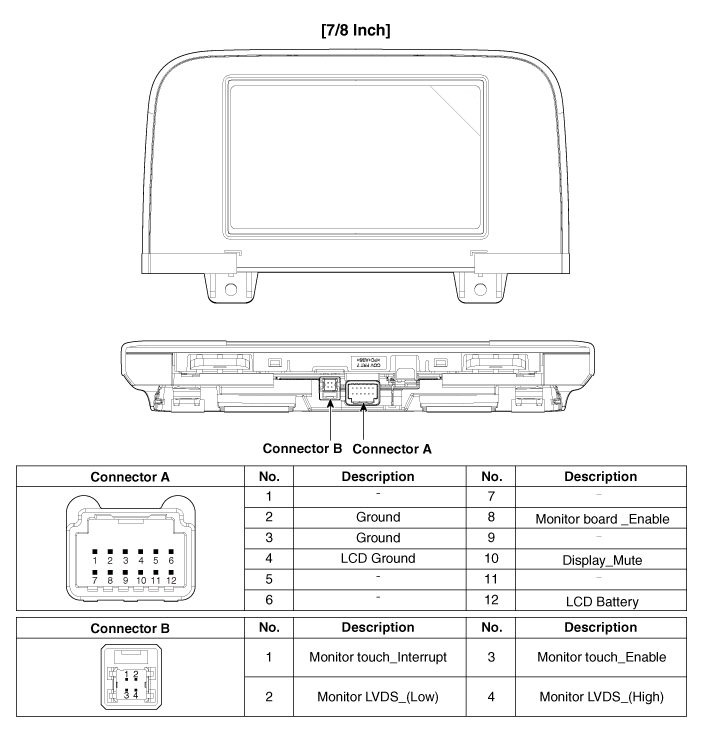
 Speakers
Speakers External AMP
External AMP