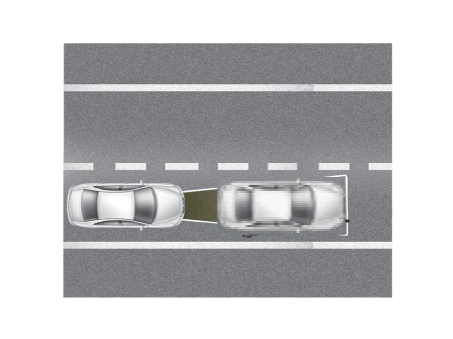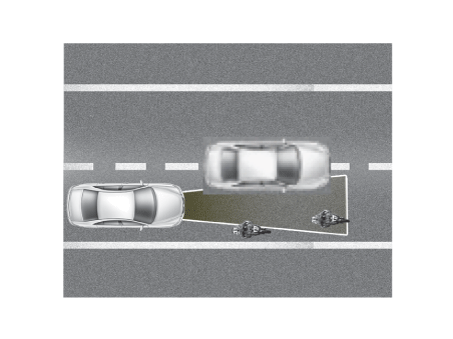Kia Stinger: Brake System / Forward Collision-Avoidance Assist (FCA) System
Description and operation
| Description |
| – |
The Forward Collision-Avoidance Assist (FCA) radar sends a signal to detect the vehicle in front, based on the calculated distance the FCA applies the brakes in order to avoid or lessen collision with the vehicle in front due driver distraction or late braking response. |
| – |
The system detects the risk factors on the road by using the frontal impact sensor and warn the driver and activate the emergency brake to prevent collision or reduce collision speed. |
| Operation |
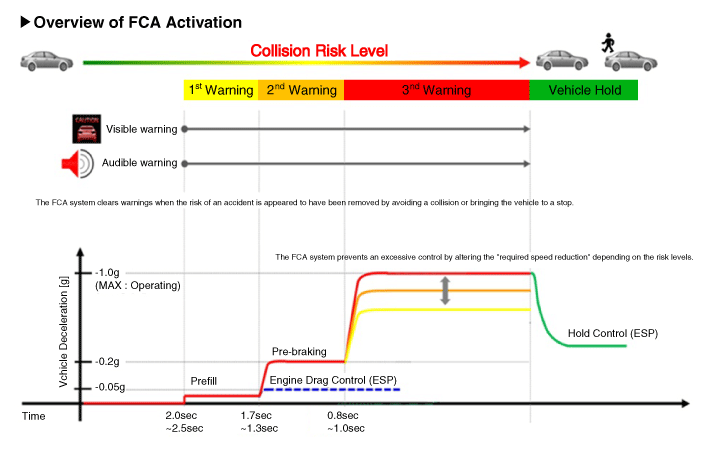
※ The time indicated will be changed according to vehicle speeds.
| • |
Step 1: Issue a visual (display) and vocal alarm when a danger is detected. |
| • |
Step 2: Reduce engine torque and activates FCA when there is a high chance of collision. |
| • |
Step 3: Activate emergency brake when a collision is imminent. |
| • |
After stopping the vehicle: Maintain the braking control for a certain time and then release it. |
|
|
Offset : Rate of non-overlapping on the line between the front driving car and my car
|
Components and components location
| Components |
The following is the configuration of the FCA system.
| – |
Detection device (radar and camera) that can recognize potential obstacles in the front. |
| – |
Human-Machine Interface (HMI) to warn driver or change settings. |
| – |
Braking system to automatically brake the car |
FCA, has to work on a stationary car so the system uses the Fusion Target system to combine radar with camera.
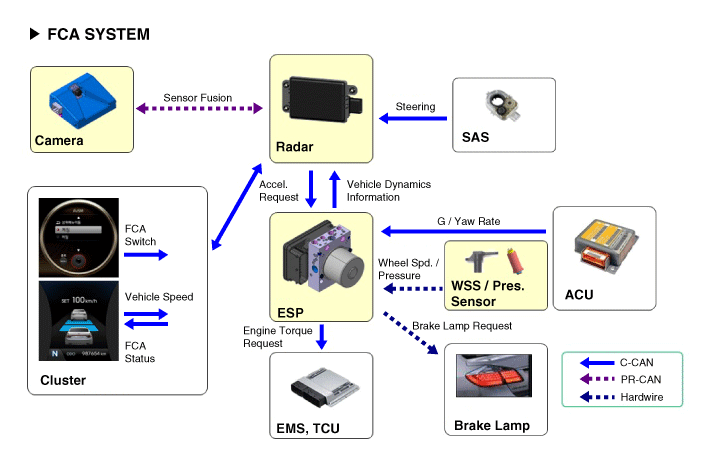
Schematic diagrams
| Schematic Diagrams |
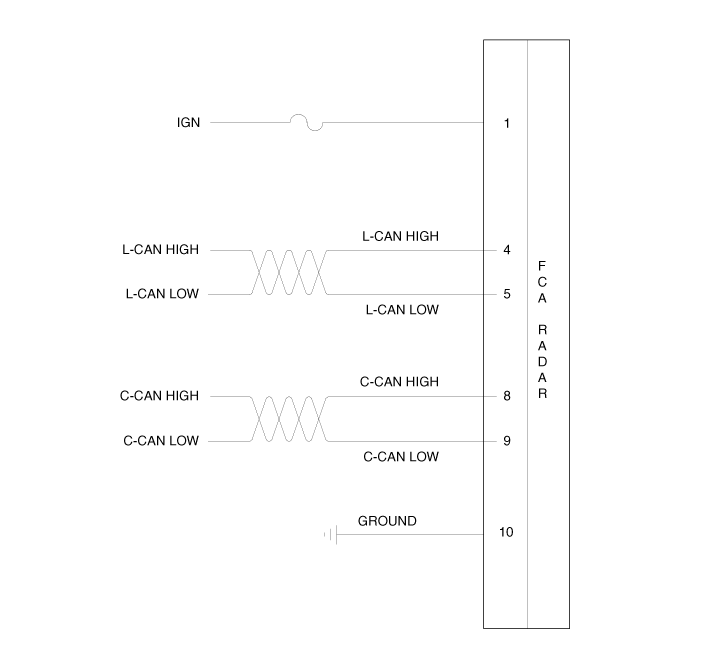
| Terminal function |
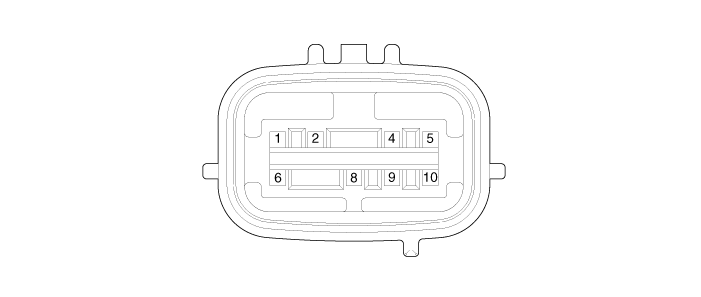
|
Pin No |
Terminal function |
|
1 |
IGN |
|
2 |
- |
|
3 |
- |
|
4 |
L-CAN HIGH |
|
5 |
L-CAN LOW |
|
6 |
- |
|
7 |
- |
|
8 |
C-CAN HIGH |
|
9 |
C-CAN LOW |
|
10 |
GROUND |
Repair procedures
| Inspection |
The Forward Collision-Avoidance Assist (FCA) system switch in incorporated in the cluster under the User Setting Menu (USM), it allows the driver to Enable or Disable the FCA system. The FCA system (state) is ON by default and does not return to the previous driver settings with the next ignition cycle.
If the ESP function is turned OFF, the FCA function is turned OFF as well.
| Removal |
FCA Radar
| 1. |
Remove the FCA radar. D 2.2 R VGT (Refer to Engine Electrical System - "Smart Cruise Control (Stop & Go) (SCC) Unit-Radar") D 2.2 R VGT (Enhanced Euro 6) (Refer to Engine Electrical System - "Smart Cruise Control (Stop & Go) (SCC) Unit-Radar") D G 2.0 T-GDI THETA ll (Refer to Engine Electrical System - "Smart Cruise Control (Stop & Go) (SCC) Unit-Radar") D G 3.3 T-GDI LAMBDA ll (Refer to Engine Electrical System - "Smart Cruise Control (Stop & Go) (SCC) Unit-Radar") |
Lane Keeping Assist (LKA) Unit
FCA, contrary to SCC w/ S&G has to work on a stationary car so the system uses the Fusion Target system to combine radar and camera.
| 1. |
Turn ignition switch OFF and disconnect the negative (-) battery cable. |
| 2. |
Remove the lane keeping assist (LKA) unit. (Refer to Body Electrical System - "Lane keeping assist (LKA) Unit") |
| Installation |
FCA Radar
| 1. |
Install the FCA radar. D 2.2 R VGT (Refer to Engine Electrical System - "Smart Cruise Control (Stop & Go) (SCC) Unit-Radar") D 2.2 R VGT (Enhanced Euro 6) (Refer to Engine Electrical System - "Smart Cruise Control (Stop & Go) (SCC) Unit-Radar") D G 2.0 T-GDI THETA ll (Refer to Engine Electrical System - "Smart Cruise Control (Stop & Go) (SCC) Unit-Radar") D G 3.3 T-GDI LAMBDA ll (Refer to Engine Electrical System - "Smart Cruise Control (Stop & Go) (SCC) Unit-Radar") |
Lane keeping assist (LKA) Unit
| 1. |
Install in the reverse order of removal. |
| Adjustment |
FCA Radar
| 1. |
Perform the smart cruise control system (SCC w/ S&G) unit radar alignment. D 2.2 R VGT (Refer to Engine Electrical System - "Smart Cruise Control (Stop & Go) (SCC) Unit-Radar") D 2.2 R VGT (Enhanced Euro 6) (Refer to Engine Electrical System - "Smart Cruise Control (Stop & Go) (SCC) Unit-Radar") D G 2.0 T-GDI THETA ll (Refer to Engine Electrical System - "Smart Cruise Control (Stop & Go) (SCC) Unit-Radar") D G 3.3 T-GDI LAMBDA ll (Refer to Engine Electrical System - "Smart Cruise Control (Stop & Go) (SCC) Unit-Radar") |
Lane keeping assist (LKA) Unit
| 1. |
Perform Service Point Target Auto Calibration (SPTAC). (Refer to Body Electrical System - "Lane keeping assist (LKA)") |
 Steering Angle Sensor
Steering Angle Sensor
Description and operation
Description
Steering Wheel Angle Sensor detects rotating direction of the vehicle.The rotating
direction detected by the sensor is sent to the HECU as CAN sig ...
 Body (Interior and Exterior)
Body (Interior and Exterior)
Special service tools
Special Service Tools
Tool (Number and name)
Illustration
Use
09880-4F000
Hog ring clip installer
...
Other information:
Kia Stinger CK 2018-2025 Service Manual: 8LR Brake Control Solenoid Valve (8LR/B_VFS)
Specifications Specifications Item Specification Control type N/L (Normal Low) Control pressure kpa (kgf/cm², psi) 0 - 1,569.06 (0 - 16, 0 - 227.57) Current (mA) 0 ...
Kia Stinger CK 2018-2025 Service Manual: Roof Side Molding
Repair procedures Replacement Put on gloves to protect your hands. • Use a plastic panel removal tool to remov ...