Kia Stinger: Smart cruise control with stop & go system / Vehicle to vehicle distance setting (Smart cruise control system)
To set vehicle to vehicle distance
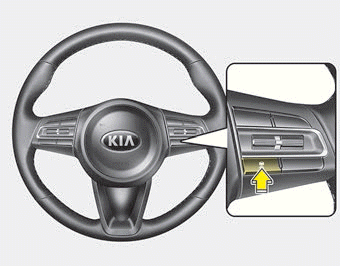
This function allows you to program the vehicle to maintain relative distance to the vehicle ahead without depressing the accelerator pedal or brake pedal.
The vehicle to vehicle distance will automatically activate when the smart cruise control system is on.
Select the appropriate distance according to road conditions and vehicle speed.
Each time the button is pressed, the vehicle to vehicle distance changes as follows:
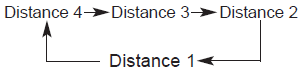
For example, if you drive at 90 km/h (56 mph), the distance is maintained as follows;
Distance 4 - approximately 52.5 m (172 feet)
Distance 3 - approximately 40 m (130 feet)
Distance 2 - approximately 32.5 m (106 feet)
Distance 1 - approximately 25 m (82 feet)
✽ NOTICE
The distance is set to the last set distance when the system is used for the first time after starting the engine.
 Speed setting (Smart cruise control system)
Speed setting (Smart cruise control system)
To set Smart Cruise Control Speed
1. Press the CRUISE button, to turn the system on. The CRUISE indicator in the
instrument cluster will illuminate.
2. Accelerate to the desired speed.
30 km ...
 When the lane ahead is clear
When the lane ahead is clear
The vehicle speed will maintain the set speed.
When there is a vehicle ahead of you in your lane
The vehicle will maintain the set speed, when the lane ahead is clear.
The vehicle will slow ...
Other information:
Kia Stinger CK 2018-2025 Owners Manual: Important safety precautions
You will find many safety precautions and recommendations throughout this section, and throughout this manual. The safety precautions in this section are among the most important. Always wear your seat belt A seat belt is your best protection in all types of accidents. Air bags are designed ...
Kia Stinger CK 2018-2025 Service Manual: Exhaust System
Repair procedures Inspection 1. Visually check the pipes, hangers and connections for severe corrosion, leaks or damage. 2. Check for unusual exhaust sounds or abnormal exhaust fumes. ...
