Kia Stinger CK: Liftgate / Non-Powered Liftgate
Contents:
Opening the liftgate
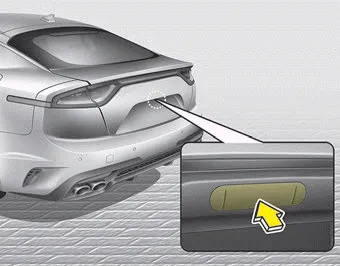
- The liftgate is locked or unlocked when all doors are locked or unlocked with the smart key or central door lock/unlock switch.
- Only the liftgate is unlocked if the liftgate unlock button on the smart key is pressed for approximately 1 second.
- If unlocked, the liftgate can be opened by pressing the handle and pulling it up.
- Once the liftgate is opened and then closed, the liftgate locks automatically. (All doors must be locked.)
WARNING - Exhaust fumes
The liftgate should always be kept completely closed while the vehicle is in motion. If it is left open or ajar, exhaust gases may enter the car and serious illness or death may result.
WARNING
The liftgate swings upward. Make sure no objects or people are near the rear of the vehicle when opening the liftgate.
✽ NOTICE
In cold and wet climates, liftgate lock and liftgate mechanisms may not work properly due to freezing conditions.
Closing the liftgate

Lower and push down the liftgate firmly. Make sure that the liftgate is securely latched.
CAUTION
Make certain that you close the liftgate before driving your vehicle. Possible damage may occur to the liftgate lift cylinders and attached hardware if the liftgate is not closed prior to driving.
WARNING
Make sure your hands, feet and other parts of your body are safely out of the way before closing the liftgate.
CAUTION
Make sure nothing is near the liftgate latch and striker while closing the liftgate. It may damage the liftgate's latch.
WARNING - Exhaust fumes
If you drive with the liftgate open, you will draw dangerous exhaust fumes into your vehicle which can cause serious injury or death to vehicle occupants. If you must drive with the liftgate open, keep the air vents and all windows open so that additional outside air comes into the vehicle.
WARNING - Riding in cargo area
Occupants should never ride in the rear cargo area where no restraints are available.To avoid injury in the event of an accident or sudden stops, occupants should always be properly restrained.
Other information:
Kia Stinger (CK) 2018-2023 Owner's Manual: Photo Sensor
Description and operation Description The photo sensor is located at the center of the defrost nozzles. The photo sensor contains a photovoltaic (sensitive to sunlight) diode. The solar radiation received by its light receiving portion, generates an electromotive force in proportion to the amount of radiation received which is then transferred to the automatic temperature control module so that the solar radiation compensation can be performed.Kia Stinger (CK) 2018-2023 Owner's Manual: Disc Brakes and Pads
Repair procedures Inspection Check the pads for excessive wear, discs for run out and wear, and calipers for fluid leakage. Front Brake Front brake disc thickness check 1. Check the brake pads for wear and fade. 2. Check the brake disc for damage and cracks. 3.Categories
- Manuals Home
- Kia Stinger Owners Manual
- Kia Stinger Service Manual
- New on site
- Most important about car


