Kia Stinger CK: Blind-spot Collision Warning (BCW) / BCW (Blind-Spot Collision Warning)
Contents:
Operating conditions
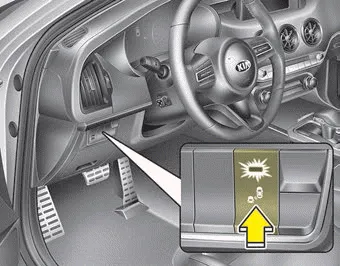
The indicator on the switch will illuminate when the Blind-Spot Collision Warning System (BCW) switch is pressed with the engine start/stop Button ON.
If vehicle speed exceeds 30 km/h (20 mph), the system will activate. If you press the switch again, the switch indicator and system will be turned off.
If the vehicle is turned off, the system will remember the last settings upon restart.
When the system is not used turn the system off by turning off the switch.
When the system is turned on the warning light will illuminate for 3 seconds on the outside rearview mirror.
Warning type
The system will activate when:
1. The system is on.
2. Vehicle speed is above 30 km/h (20 mph).
3. Other vehicles are detected in the rear side.
WARNING
The Blind-Spot Collision Warning System and Rear Cross-Traffic Collision Warning is not a substitute for proper and safe driving procedures. Always drive safely and use caution when changing lanes or backing up. The Blind-Spot Collision Warning system and Rear Cross-Traffic Collision Warning may not detect every object alongside the vehicle.

1st stage
If a vehicle is detected within the boundary of the system, a warning light will illuminate on the outside rearview mirror.
If the detected vehicle is not in detecting range, the warning will turn off.

2nd stage
The second stage alarm will activate when:
1.The first stage alert is on
2.The turn signal is on to change a lane
When the second stage alert is activated, a warning light will blink on the outside rearview mirror and an alarm will sound.
If you move the turn signal switch to the original position, the second stage alert will be deactivated.
- The second stage alarm can be deactivated.
- To activate the alarm: Go to the User Settings Mode → Driver Assistance and select "Blind-Spot Collision Warning Sound" on the LCD display.
- To deactivate the alarm: Go to the User Settings Mode → Driver Assistance and deselect "Blind-Spot Collision Warning Sound" on the LCD display.
✽ NOTICE
The alarm function helps alert the driver. Deactivate this function only when it is necessary.
Detecting sensor

The sensors are located inside of the rear bumper.
Always keep the rear bumper clean for the system to work properly.
Other information:
Kia Stinger (CK) 2018-2023 Owner's Manual: Blind-Spot Collision Warning (BCW) Unit
Components and components location Components Repair procedures Removal lf replacement of the bracket or extension wire of BCW unit is required, it is recommended to surely replace the defective part only with a new one, not the whole BCW unit.Kia Stinger (CK) 2018-2023 Owner's Manual: Seat Belt Pretensioner (BPT)
Description and operation Description The Seat Belt Pretensioners (BPT) are installed inside the Center Pillars (LH & RH). When a vehicle crashes at a certain degree of frontal impact, the seat belt pretensioners help reduce the severity of injury to the front seat occupants by retracting the seat belt webbing. This prevents the front occupants from thrusting forward and hitting the steering wheel or the instrument panel when the vehicle crashes.Categories
- Manuals Home
- Kia Stinger Owners Manual
- Kia Stinger Service Manual
- New on site
- Most important about car


