Kia Stinger CK: Seat / Front seat adjustment - power
Contents:
- Forward and backward
- Cushion extension (for driver's seat, if equipped)
- Seatback angle
- Seat height
- Lumbar support
- Seat back bolster control
The front seat can be adjusted by using the control switches located on the outside of the seat cushion. Before driving, adjust the seat to the proper position so you can easily control the steering wheel, pedals and switches on the instrument panel.
WARNING - Unattended children
Do not leave children unattended in the vehicle. Children might operate features of the vehicle that could injure them.
CAUTION - Power seat adjustments
The power seating controls function by electronic motor. Excessive operation may cause damage to the electrical equipment.
CAUTION - Power Seating
Do not operate two or more power seat control switches at the same time. Doing so may damage the power seat motor or electrical components.
When in operation, the power seatconsumes a large amount of electrical power. To prevent unnecessary system drain, don’t adjust the power seat longer than necessary while the engine is not running.
Forward and backward
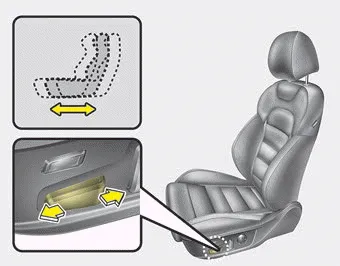
Push the control switch forward or backward to move the seat to the desired position. When the control switch is operated forward, the seat cushion is slightly raised, and the seat cushion lowered when the switch is operated backward.
Release the switch once the seat reaches the desired position.
Cushion extension (for driver's seat, if equipped)

To move the front part of cushion forward:
1. Push the front part of control switch to move the seat cushion to the desired length.
2. Release the switch once the seat cushion reaches the desired length.
To move the front part of cushion rearward:
1. Push the rear part of control switch to move the seat cushion to the desired length.
2. Release the switch once the seat cushion reaches the desired length.
Seatback angle
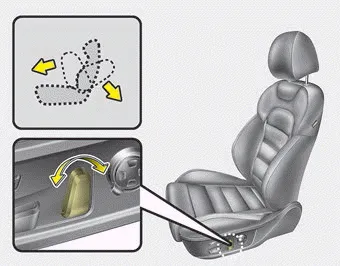
Push the control switch forward or backward to move the seatback to the desired angle. Release the switch once the seat reaches the desired position.
Seat height

Pull the front portion of the control switch up to raise or press down to lower the front part of the seat cushion. Pull the rear portion of the control switch up to raise or press down to lower the seat cushion. Release the switch once the seat reaches the desired position.
Lumbar support
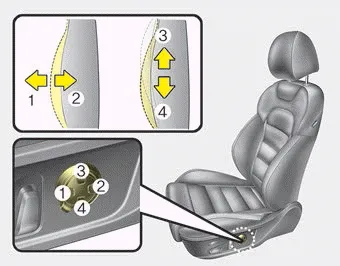
The lumbar support can be adjusted by pressing the lumbar support switch on the side of the seat.
1. Press the front portion of the switch to increase support, or the rear portion of the switch to decrease support.
2. Release the switch once it reaches the desired position.
3. Press the upper portion of the switch to move the support position up, or press the lower portion of the switch to move the sup-port position down.
4. Release the switch once it reaches the desired position.
Seat back bolster control

1. Turn the adjustment switch clockwise, the right/left seatback bolsters will be adjusted inward. Turn the switch counterclockwise, the seatback bolster will be adjusted outward.
2. To adjust the bolster height to its maximum in the default state, operate the switch for 8 seconds. After that, release the switch because there is no change in height even if you continue to operate the switch.
3. Once adjustment is done, leave the switch in place.
Other information:
Kia Stinger (CK) 2018-2023 Owner's Manual: Front Door Module
Components and components location Component Location 1. Front door module Repair procedures Front Door Module Put on gloves to protect your hands. • When prying with a flat-tip screwdriver or using a prying trim tool, wrap protective tap around the tool and related parts to prevent damage.Kia Stinger (CK) 2018-2023 Owner's Manual: Headlamp Leveling Switch (Manual)
Schematic diagrams Circuit Diagram Repair procedures Removal 1. Disconnect the negative (-) battery terminal. 2. Remove the crash pad lower panel. (Refer to Body - "Crash Pad Lower Panel") 3. Remove the crash pad garnish [LH] (A) after loosening the mounting screw.Categories
- Manuals Home
- Kia Stinger Owners Manual
- Kia Stinger Service Manual
- Forward and backward
- Cushion extension (for driver's seat, if equipped)
- Seatback angle
- Seat height
- Lumbar support
- Seat back bolster control
- New on site
- Most important about car


