Kia Stinger: Forward Collision-avoidance Assist (FCA) / FCA front radar / camera sensor

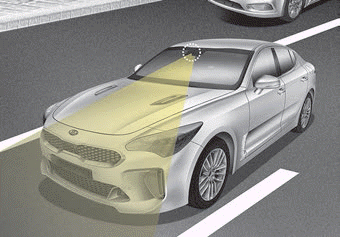
In order for the FCA system to operate properly, always make sure the sensor or sensor cover is clean and free of dirt, snow, and debris. Dirt, snow, or foreign substances on the lens may adversely affect the sensing performance of the sensor.
✽ NOTICE
- Do not install any accessories, such as a license plate bracket or bumper sticker near the sensor area. Do not replace the bumper by yourself. Doing so may adversely affect the sensing performance.
- Always keep the sensor/bumper area clean.
- Use only a soft cloth to wash the vehicle. Also, do not spray highly pressurized water on the sensor installed on the bumper.
- Be careful not to apply unnecessary force on the frontal sensor area. When the sensor moves out of the correct position due to external force, the system may not operate correctly and may not provide a warning light or message. In this case, we recommend you have the vehicle inspected by an authorized Kia dealer.
- Use only the genuine Kia sensor cover. Do not arbitrarily apply paint on the sensor cover.
- Do not tint the window or install stickers, or accessories around the inside mirror where the camera is installed.
- Make sure the frontal camera installation point does not get wet.
- Do not impact or arbitrarily remove any radar/camera components.
- Do not place reflective objects(white paper or mirror etc.) on the dashboard. The system may activate unnecessarily due to reflection of the sunlight.
- Excessive audio system volume may prevent occupants from hearing the FCA system warning alarm.
Warning message and warning light
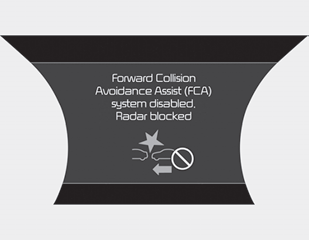
When the sensor is covered or the sensor lens is dirty with foreign substances, such as snow or rain, the FCA system may not be able to detect vehicles or pedestrians. In this case, a warning message ("Forward Collision Avoidance Assist (FCA) system disabled. Radar blocked") will appear to notify the driver. Remove the foreign substances to allow the FCA system to function.
Remove any dirt, snow, or debris and clean the radar sensor cover before operating the FCA system.
The FCA may not properly operate in an area (e.g. open terrain), where any substances are not detected after turning ON the engine.
 Brake operation
Brake operation
In an urgent situation, the braking system enters into the ready status
for prompt reaction against the driver’s depressing the brake pedal.
The FCA provides additional braking power for opt ...
 System malfunction
System malfunction
When the FCA is not working properly, the FCA warning light ()
will illuminate and the warning message will appear for a few seconds. After
the message disappears, the master warning light ...
Other information:
Kia Stinger CK 2018-2025 Service Manual: Hood Lifter
Repair procedures Replacement • When removing and installing the hood lifter, work in a group of two or more. • When removing the hood lifter ...
Kia Stinger CK 2018-2025 Service Manual: Parking Brake
Repair procedures Inspection Check whether the stroke is within specification when the parking brake pedal is depressed with 66 lb, 294 N(30 kg) of force. Also, the parking brake alone should securely hold the vehicle on a fairly steep grade. If the stroke is more or less than sp ...
