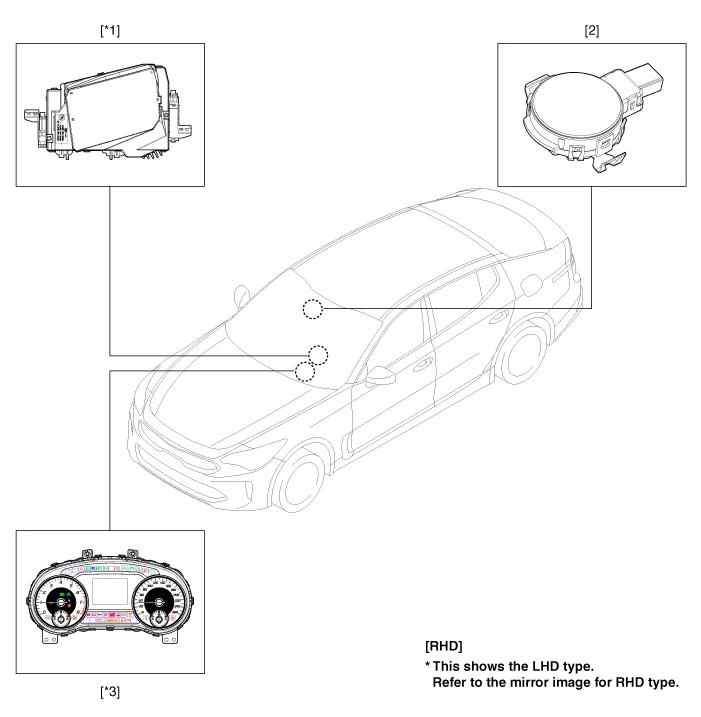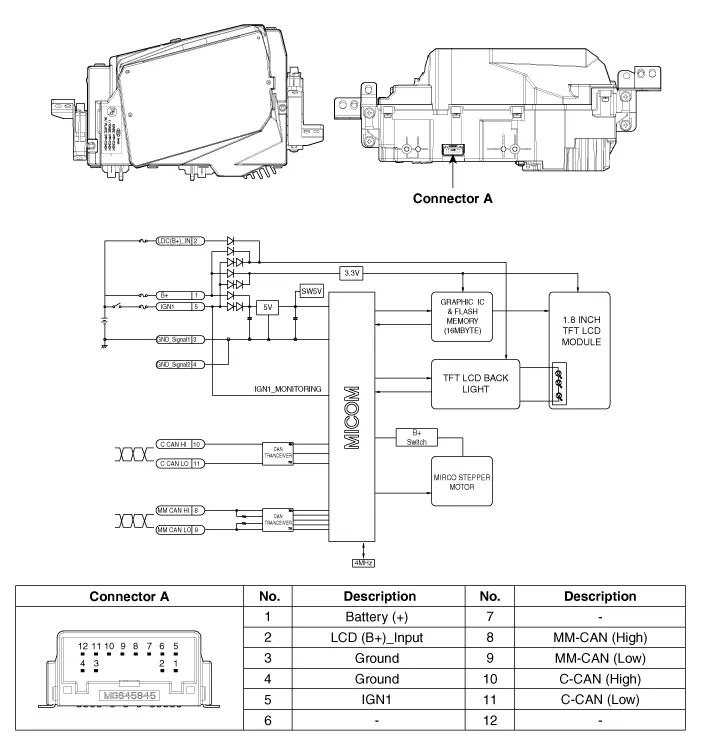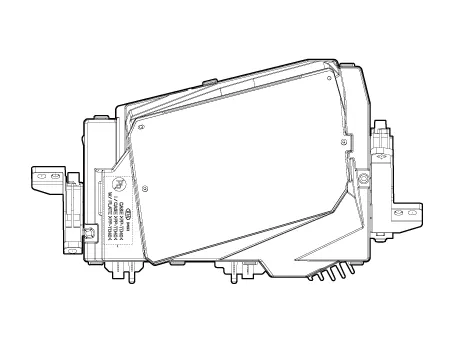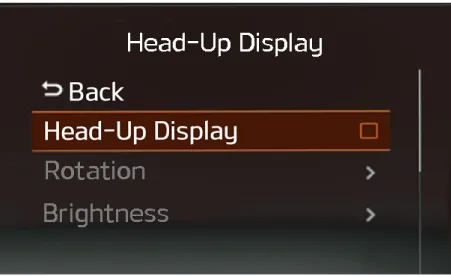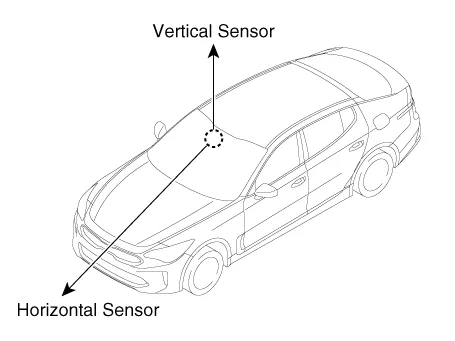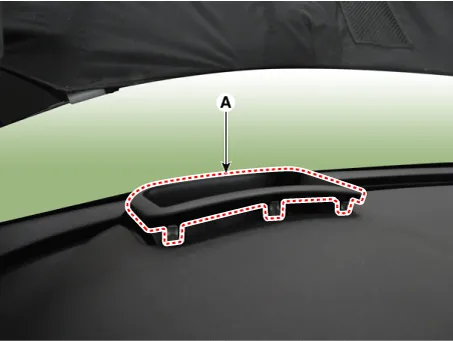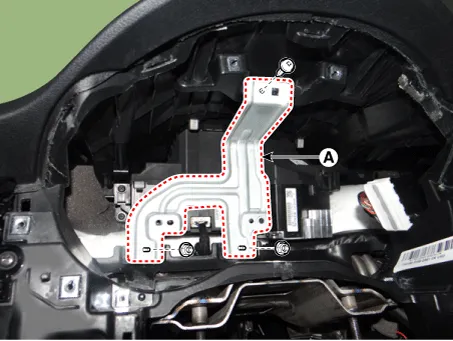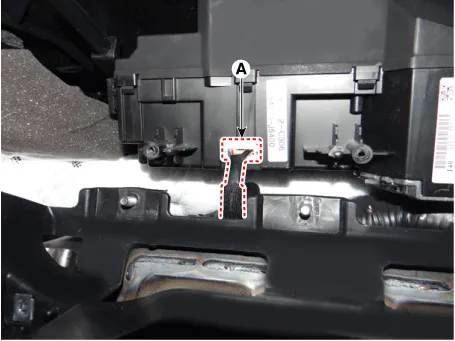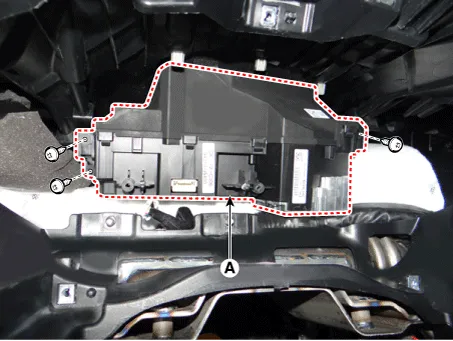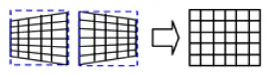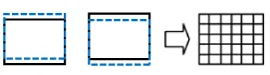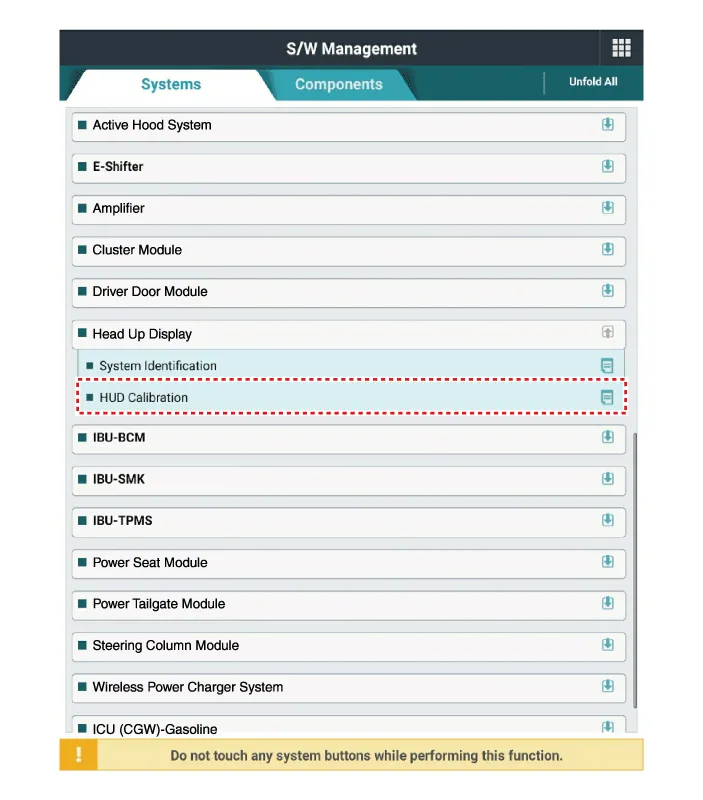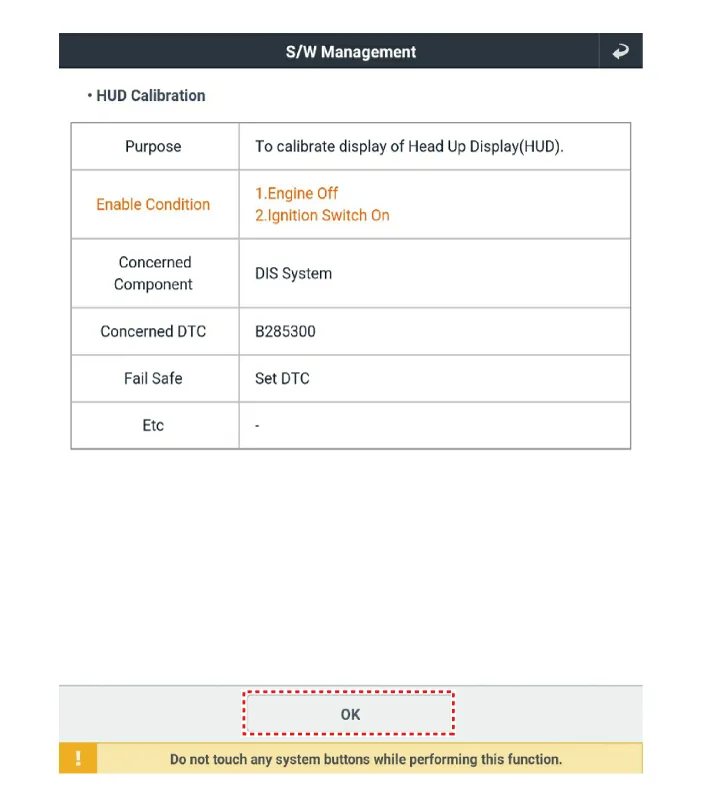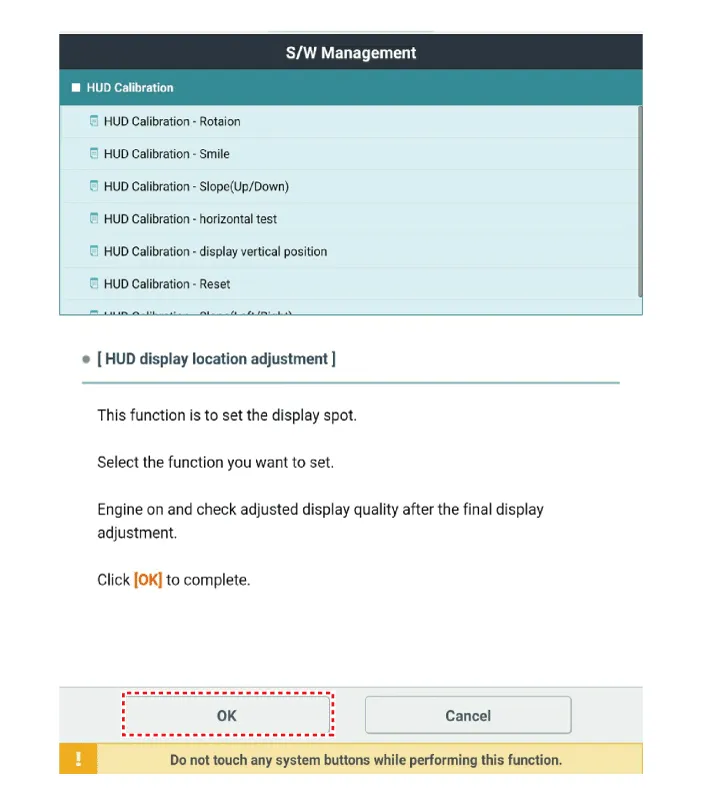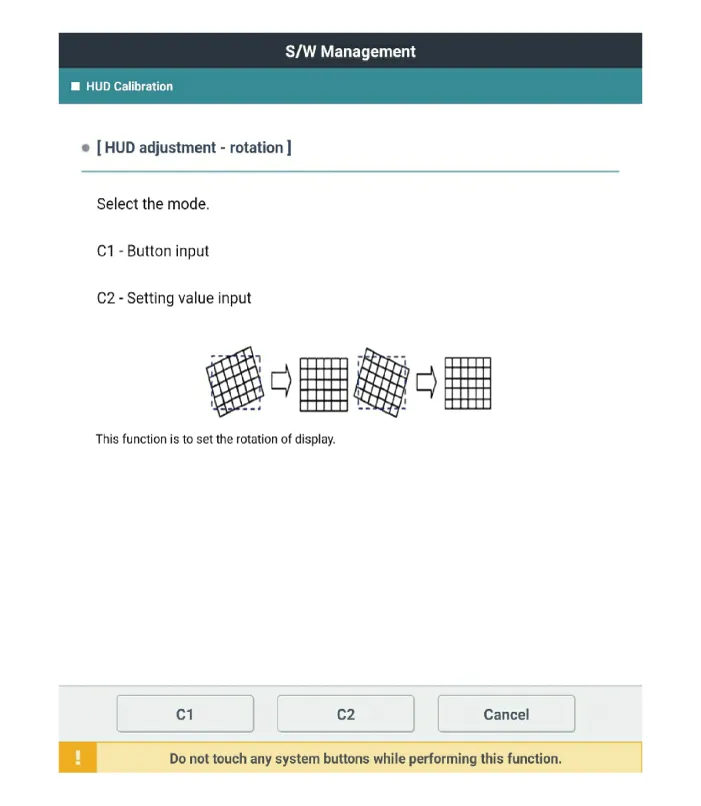Kia Stinger CK: Windshield Wiper/Washer / Head Up Display (HUD) System
Contents:
Components and components location
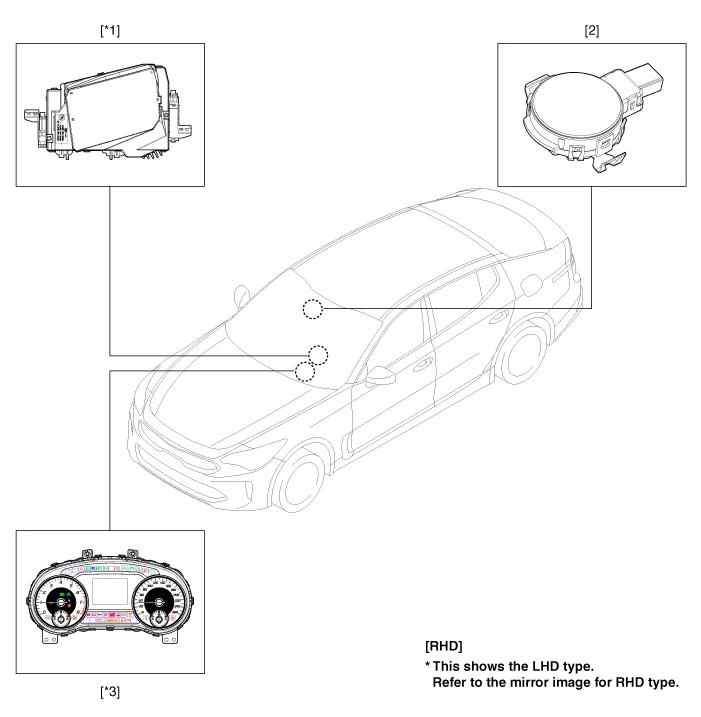
1. Head Up Display (HUD)
2. Ambient light sensor
|
3. Cluster (User setting menu
ON/OFF, Display brightness)
|
Description and operation
| 1. |
System operation

HUD system displays various information on the windshield glass which
minimizes the driver’s eye movement to enhance safety and convenience.
The Head Up Display reflects the TFT LCD images to two mirrors (flat/concave)
and displays them 2.2m ahead from the driver's eye.
Information provided by HUD ;
| (2) |
Integrated (DIS) information TBT (Turn by Turn) navigation information,
road signage
|
| (3) |
Safety warning lamp: SCC, LKAS, LFW, Blind Spot Warning
|
|
| 2. |
HUD Display Contents

|
| 3. |
HUD Unit
Head Up Display : Output various vehicle system information on windshield
glass via CAN
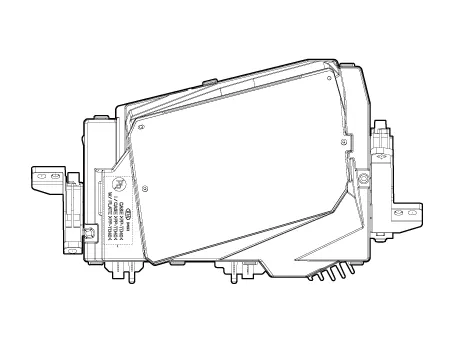
|
| 4. |
Cluster : Select display function in content setting in [Head Up Display]
menu.
[ON/OFF Setting]
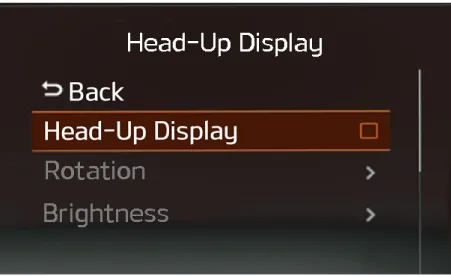
|
There is no ON/OFF switch for Head Up Display. Enable/disable
in user option in instrument panel.
|
[Display brightness]

|
Brightness of Head Up Display can be set up in instrument panel.
|
|
| 5. |
Illumination Sensor : It is equipped with bidirectional (vertical and
horizontal) sensor. HUD brightness is controlled depending on horizontal
measurement (ambient brightness).
| – |
Built-in bidirectional illumination sensor
|
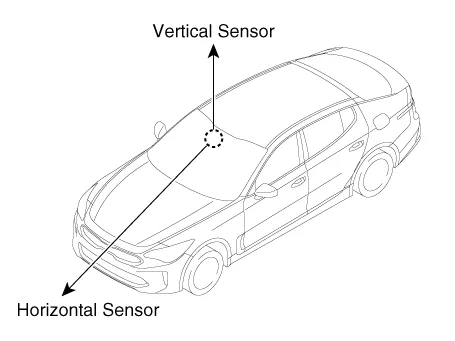
|
If illumination sensor measurement could not be detected, HUD
will not be displayed. Check for normal operation of illumination
sensor before inspecting HUD.
|
|
| 6. |
Windshield glass : Windshield glass exclusive for Head Up Display is
built in with double image removal film.
| •
|
Use of window tinting film on windshield glass may decrease
image quality.
|
| •
|
Image may be distorted or seem dark if driver wears polarized
sunglasses.
|
|
|
When replacing front windshield glass, always replace with exclusive
windshield glass for Head Up Display. Otherwise, the Head Up Display
images may overlap.
|
|
Head Up Display (HUD) Unit
Components and components location
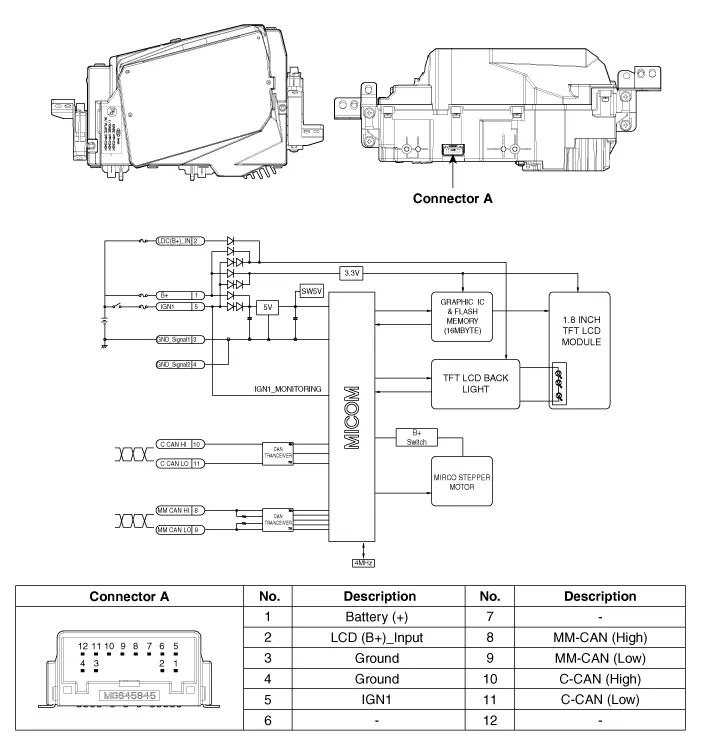
Repair procedures
|
Put on gloves to prevent hand injuries.
|
| • |
Use a plastic panel removal tool to remove interior trim pieces
without marring the surface.
|
| • |
Take care not to bend or scratch the trim and panels.
|
|
| 1. |
Disconnect the negative (-) battery terminal.
|
| 2. |
Remove the head up display bezel (A) by using a remover.
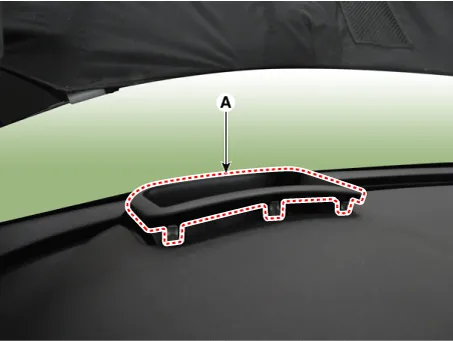
|
| 3. |
Remove the instrument cluster.
(Refer to Indicators And Gauges - "Instrument Cluster")
|
| 4. |
Remove the head up display unit bracket (A) after loosening the mounting
screw and nuts.
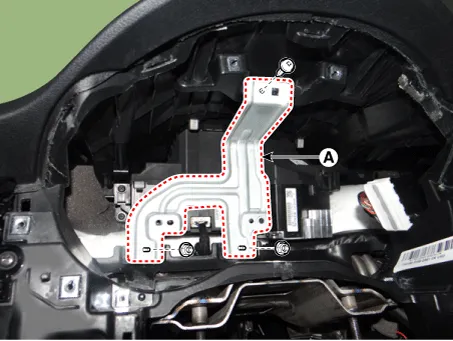
|
| 5. |
Disconnect the head up display unit connector (A).
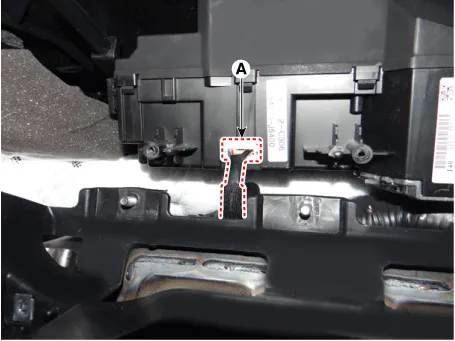
|
| 6. |
Remove the head up display unit (A) after loosening the mounting screws.
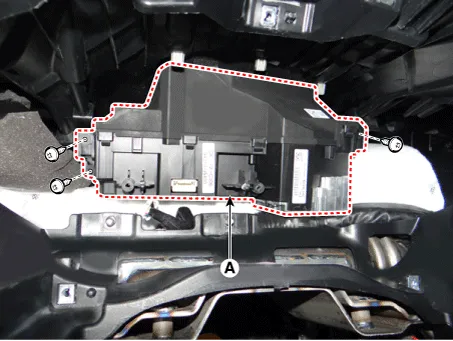
|
| 1. |
Connect the connector after installing the head up display unit.
|
| 2. |
Install the head up display unit bracket.
|
| 3. |
Install the instrument cluster.
|
| 4. |
Install the head up display bezel.
|
| 5. |
Connect the negative (-) battery terminal.
|
If a part of the head up display footage is distorted or it is not at eye level
with the driver a Global Diagnostic System (KDS) can be used to carry out calibration.
| 1. |
Calibration is required:
| – |
After replacing the head-up display unit
|
| – |
When the footage is distorted after replacing the windshield
(double vision removal film built-in glass)
|
| – |
When the HUD mounted main crashpad is removed/installed or replaced.
|
| – |
When the image setting location of the HUD unit is not at eye
level of the driver resulting in out of focus image.
|
|
| 2. |
Calibration items
No
|
Footage calibration functions
|
Calibration cases
|
1
|
Rotation: Calibrate in counterclockwise/clockwise direction at the
center.
|

|
2
|
Smile: Calibrate vertically at the center.
|

|
3
|
Slanted (up/down): Calibrate along a vertical inclination.
|

|
4
|
Slanted (left/right): Calibrate along a horizontal inclination.
|
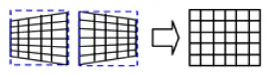
|
5
|
Parallel compensation
|

|
6
|
Up/down movement of indicated location: Calibrate to user eye level.
|
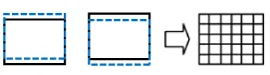
|
7
|
Initialization: Return to previous status before calibration.
|
|
|
| 3. |
Process of calibration
| (1) |
Locate the vehicle on a flat plane for accurate adjustment.
|
| (2) |
Make sure that there are no foreign materials on the windshield.
|
| (3) |
Connect the Global Diagnostic System to the vehicle, and select
vehicle type and HUD system additional functions.
|
| (4) |
Under additional functions select 'HUD calibration'.
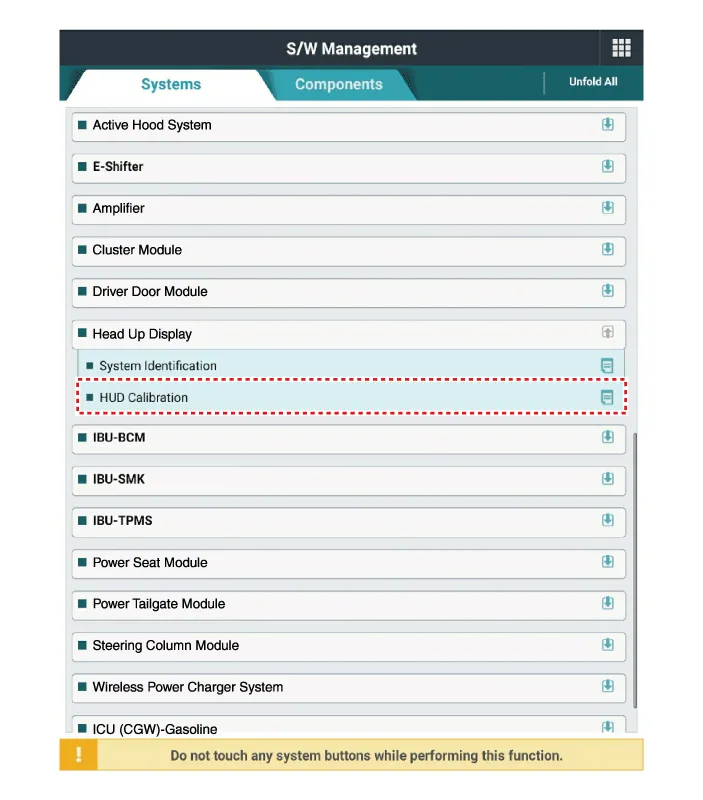
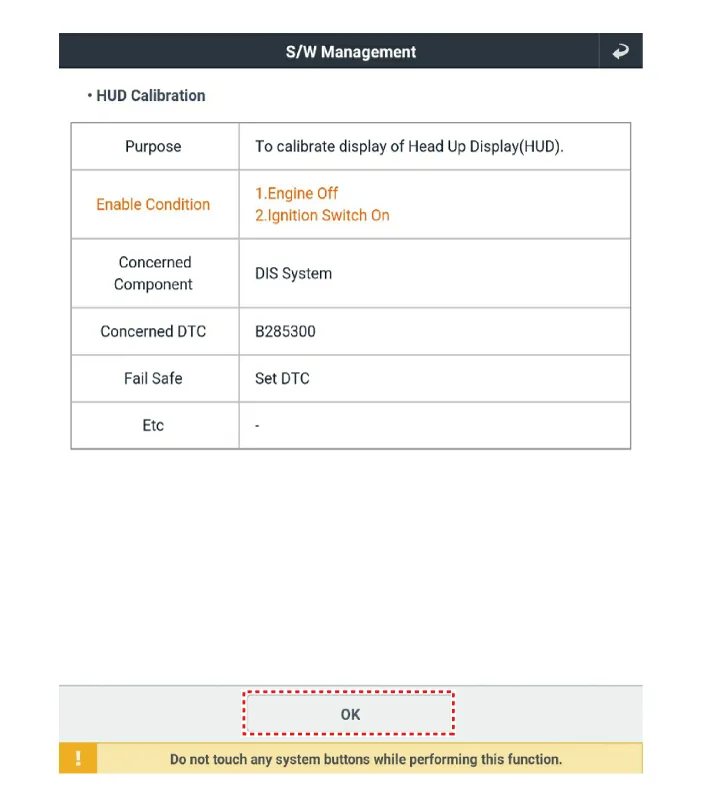
|
| (5) |
Before 'calibration', carry out 'HUD calibration - initialization'.
|
'HUD calibration - initialization' must be performed
prior to 'calibration'.
|
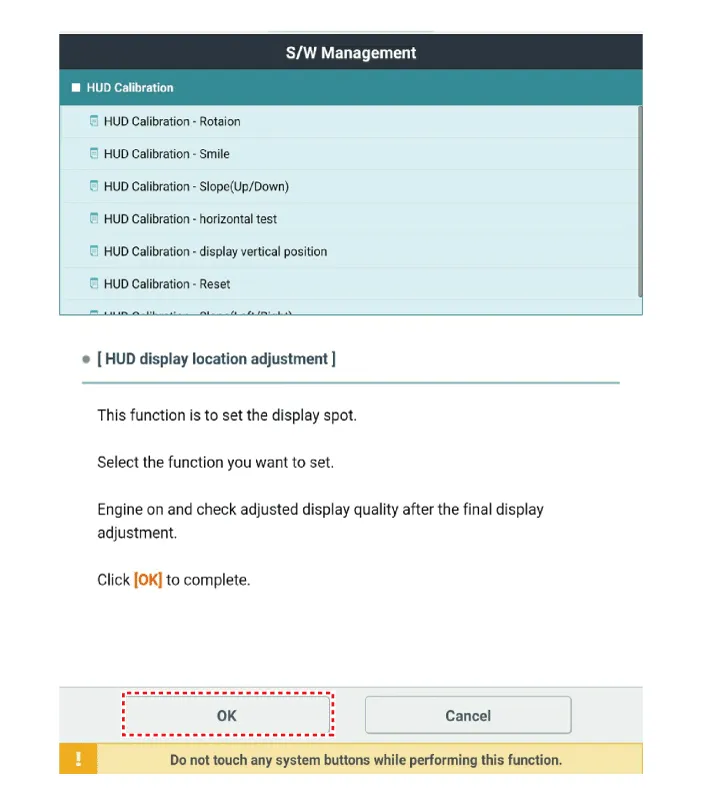
|
| (6) |
Select the necessary calibration items and carry out 'HUD calibration'.
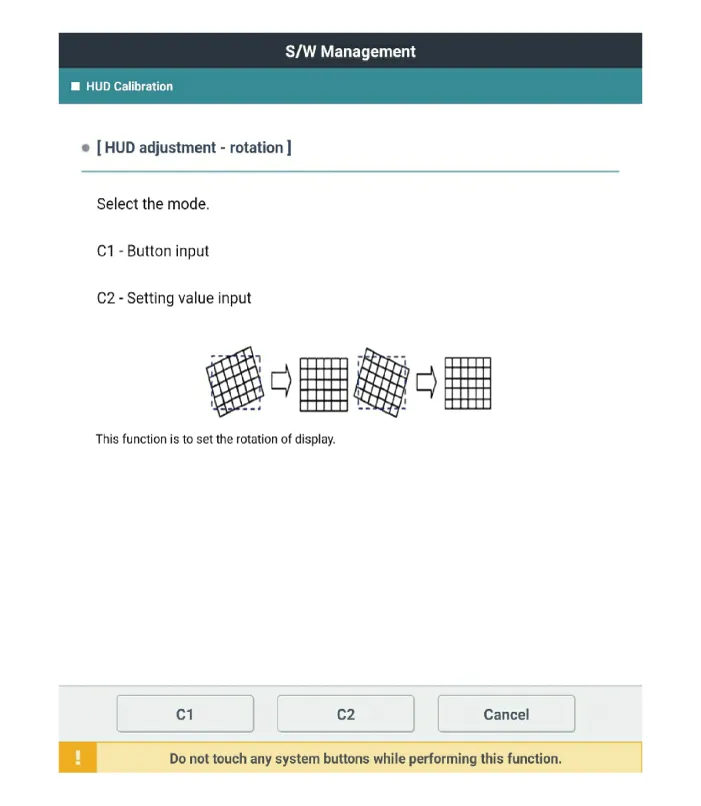
|
| (7) |
When calibration is completed, start and cut off the engine and
check that the footage calibration is completed.
|
|
Troubleshooting
Category
|
Error symptoms
|
Inspection item
|
Detailed inspection item
|
Related parts
|
Lighting
|
| • |
Lighting brightness not automatically controlled (no difference
between day and night)
|
|
| • |
Check the lighting control
|
| • |
Check the ambient light sensor operation
|
| • |
Check the CAN communication
|
|
| • |
Check the lighting control in the cluster USM
→ If working, HUD has no problem.
|
| • |
Check the ambient light sensor operation
→ If the ambient light sensor works, check the communications
(CGW ↔ HUD)
|
|
Light sensor
CGW
Cluster
|
Adjustment function
|
| • |
Display position not adjusted
|
|
| • |
Check the mirror movement when IG is on or off (parking position)
|
|
| • |
If the step motor does not work when IG is on or off,
→ The step motor in HUD fails.
|
| • |
If the step motor in HUD works when IG is on or off,
→ Check the CAN communications (cluster ↔ HUD)
|
|
HUD
Cluster
|