Kia Stinger: Driving your vehicle / Lane Keeping Assist (LKA) system
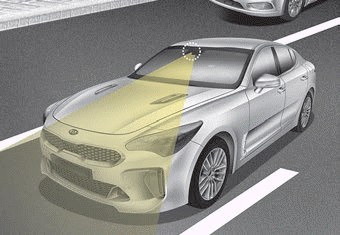
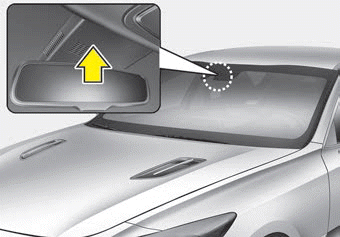
The Lane Keeping Assist (LKA) system is designed to detect the lane markers on the road with a front view camera at the front windshield, and assists the driver's steering to help keep the vehicle in the lanes.
When the system detects the vehicle straying from its lane, it alerts the driver with a visual and audible warning, while applying a slight countersteering torque, trying to prevent the vehicle from moving out of its lane.
WARNING
Do not turn the steering wheel suddenly when the vehicle is being directed by the LKA system. This can result in a sudden loss of control and crash of the vehicle.
WARNING
The Lane Keeping Assist system is a supplemental system and is not a substitute for safe driving practices. It is the responsibility of the driver to always pay attention and drive safely.
✽ NOTICE
Driver is responsible for being aware of surroundings and steering the vehicle, and safe driving practices.
- Do not disassemble the front view camera temporarily for tinted windows or attaching any types of coatings and accessories. If you disassemble the camera and assemble it again, take your vehicle to an authorized Kia dealer and have the system checked.
- When you replace the windshield glass, front view camera or system, take your vehicle to an authorized Kia dealer and have the system checked.
- The system is designed to detect lane markers using a front view camera. If the lane markers are hard to detect, then the system may be limited. Always be cautious when using the system.
- When the lane markers are hard to detect, please refer to “Driver’s Attention”.
- Do not remove or damage the related parts of LKA system.
- Do not place objects on the dashboard that reflect light such as mirrors, white paper, etc. This may prevent the system from functioning.
- You may not hear warning sound of LKA system because of excessive audio sound.
- If you drive with your hands off the steering wheel, the LKA system will stop controlling the steering wheel after the hands off alarm. Afterwards, if you drive with your hands on the steering wheel, the control will be activated again.
✽ NOTICE
- If the vehicle speed is high, steering torque for assistance will not be enough to keep your vehicle within the lane. If so, the vehicle may move out of its lane. Obey speed limit when using LKA system.
- If you attach objects to the steering wheel, the system may not assist steering.
- If you attach objects to the steering wheel, hands off alarm may not work properly.
 Drive mode integrated control system
Drive mode integrated control system
The drive mode may be selected according to the driver's preference or road condition.
The mode changes whenever the DRIVE MODE button is turned.
SMART mode : SMART mode automatically adjusts t ...
 LKA system operation
LKA system operation
To activate/deactivate the LKA system:
With the ignition switch in the ON position, press the LKA system button located
on the instrument panel on the lower left hand side of the driver.
The ind ...
Other information:
Kia Stinger CK 2018-2025 Service Manual: Rear Center Seat Belt Retractor
Components and components location Component Location 1. Rear center seat belt retractor Repair procedures Replacement When installing the belt, be careful not to da ...
Kia Stinger CK 2018-2025 Service Manual: Engine Control / Fuel System
Special service tools Special Service Tools Tool Name / Number Illustration Description Fuel Pressure Gauge 09353-24100 Used for measuring the pressure in fuel line Fuel Pressure Ga ...
