Kia Stinger CK: Features of your vehicle / Interior features
Contents:
- Cup holder
- Seat warmer
- Air ventilation seat
- Sunvisor
- Power outlet
- USB charger
- Wireless smart phone charging system
- Coat hook
- Floor mat anchor (s)
- Luggage net (holder)
Cup holder
WARNING - Hot liquids
Do not place uncovered cups with hot liquid in the cup holder while the vehicle is in motion. If the hot liquid spills, you may burn yourself. Such a burn to the driver could lead to loss of control of the vehicle.
CAUTION
Keep your drinks sealed while driving to prevent spilling your drink. If liquid spills, it may get into the vehicle's electrical/electronic system and damage electrical/ electronic parts.
CAUTION
When cleaning spilled liquids, do not use heat to dry the cup holders. This may damage the cup holder.
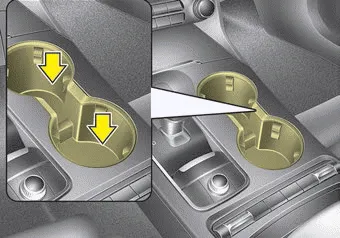
■ Front seat
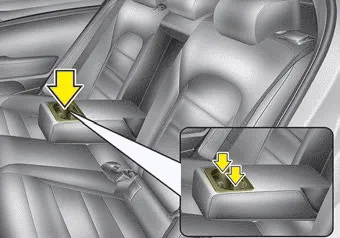
■ Rear seat
Cups or small beverage cans may be placed in the cup holders.
Seat warmer ➤
Air ventilation seat
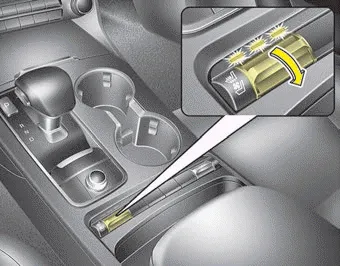
The temperature setting of the seat changes according to the switch position.
- If you want to ventilate your seat cushion, push down the switch (blue color).
- Each time you push down the button, the airflow will change as follows:
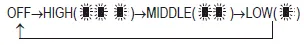
• The seat warmer (with air ventilation) defaults to the OFF position whenever the ignition switch is turned on.
CAUTION - Seat damage
- When cleaning the seats, do not use an organic solvent such as paint thinner, benzene, alcohol and gasoline. Doing so may damage the air ventilation seat.
- Do not place heavy or sharp objects on the seat. Those things may damage the air ventilation seat.
- Be careful not to spill liquid such as water or beverages on the seat. If you spill some liquid, wipe the seat with a dry towel. Before using the air ventilation seat, dry the seat completely.
Sunvisor

Use the sunvisor to shield direct light through the front or side windows.
To use the sunvisor, pull it downward.
To use the sunvisor for the side window, pull it downward, unsnap it from the bracket (1) and swing it to the side (2).
To use the vanity mirror, pull down the visor and slide the mirror cover (3).
Adjust the sunvisor extension forward or backward (4).
The ticket holder (5) is provided for holding a tollgate ticket. (if equipped)
* The actual sunvisor lamp in the vehicle may differ from the illustration.
CAUTION - Vanity mirror lamp
If you use the vanity mirror lamp, turn off the lamp before returning the sunvisor to its original position, otherwise it could result in battery discharge and possible sunvisor damage.
Power outlet
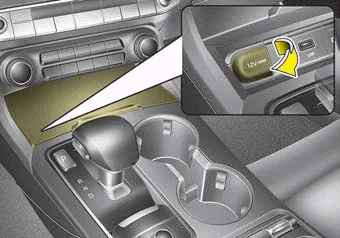
■ Type A
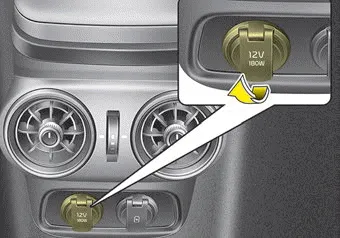
■ Type B
The power outlet is designed to provide power for mobile devices.
The devices should draw less than 10 amps with the engine running.
- Use the power outlet only when the engine is running and remove the accessory plug after use. Using the accessory plug for prolonged periods of time with the engine off could cause the battery to discharge.
- Only use 12V electric accessories which are less than 10A in electric capacity.
- Adjust the air-conditioner or heater to the lowest operating level when using the power outlet.
- Close the cover when not in use.
- Some electronic devices can cause electronic interference when plugged into a vehicle’s power outlet. These devices may cause excessive audio static and malfunctions in other electronic systems or devices used in your vehicle.
- Push the plug in as far as it will go. If good contact is not made, the plug may overheat and the fuse may open.
- Plug in battery equipped electronic devices with reverse current protection. The current from the battery may flow into the vehicle’s electri cal/electronic system and cause system malfunction.
WARNING - Electric shock
Do not put a finger or a foreign object (pen, etc.) into a power outlet and do not touch with a wet hand. You may receive an electric shock.
USB charger

The USB charger is designed to recharge devices using a USB cable.
The electrical devices can be recharged when the Engine Start/Stop button is in ACC/ON/START position.
The battery charging state may be monitored on the electrical device.
Disconnect the USB cable from the USB port after use.
- Use the USB charger when the engine is running to prevent battery discharge.
- Only devices that fits the USB port can be used.
- The USB charger can be used only for battery charging purposes.
Wireless smart phone charging system ➤
Coat hook
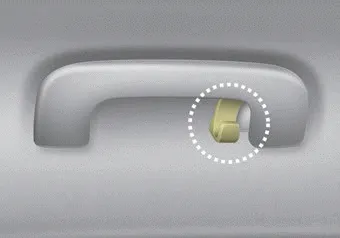
■ Type A
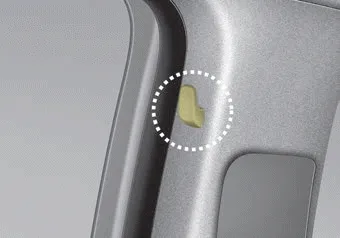
■ Type B
❈ This actual feature may differ from the illustration.
To use the coat hook, pull down the upper portion of hanger.
CAUTION - Hanging clothing
Do not hang heavy clothes, since they may damage the hook.
WARNING

Do not hang other objects such as hangers or hard objects except clothes. Also, do not put heavy, sharp or breakable objects in the pockets of the clothing. In an accident or when the curtain air bag is inflated, it may cause vehicle damage or personal injury.
Floor mat anchor (s)
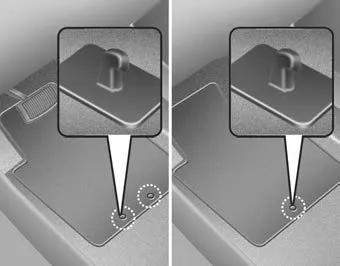
When using a floor mat on the front floor carpet, make sure it attaches to the floor mat anchor(s) in your vehicle. This keeps the floor mat from sliding forward.
WARNING - After market floor mat
Do not install aftermarket floor mats that are not capable of being securely attached to the vehicle's floor mat anchors.
Unsecured floor mats can interfere with pedal operation.
The following must be observed when installing ANY floor mat to the vehicle.
- Ensure that the floor mats are securely attached to the vehicle's floor mat anchor(s) before driving the vehicle.
- Do not use ANY floor mat that cannot be firmly attached to the vehicle's floor mat anchors.
- Do not stack floor mats on top of one another (e.g. all-weather rubber mat on top of a carpeted floor mat). Only a single floor mat should be installed in each position.
Luggage net (holder)

To keep items from shifting in the cargo area, you can use the holders located in the cargo area to attach the luggage net.
CAUTION
To prevent damage to the goods or the vehicle, care should be taken when carrying fragile or bulky objects in the luggage compartment.
WARNING
To avoid eye injury, DO NOT overstretch the luggage net. ALWAYS keep your face and body out of the luggage net’s recoil path. DO NOT use the luggage net when the strap has visible signs of wear or damage.
Other information:
Kia Stinger (CK) 2018-2023 Owner's Manual: Power Tailgate Latch
Repair procedures Removal 1. Disconnect the negative (-) battery terminal. 2. Remove the tailgate trim. (Refer to Body - "Tailgate Trim") 3. Disconnect the power tailgate latch connector (A) and power closing unit connector (B). 4.Kia Stinger (CK) 2018-2023 Owner's Manual: CVVT Oil Control Valve (OCV) [Bank1/Exhaust]
Specifications Specification Item Specification Coil Resistance (Ω) 6.9 - 7.9 [20°C(68°F)] Description and operation Description Continuous Variable Valve Timing (CVVT) system advances or retards the valve timing of the exhaust valve in accordance with the ECM control signal which is calculated by the engine speed and load.Categories
- Manuals Home
- Kia Stinger Owners Manual
- Kia Stinger Service Manual
- Cup holder
- Seat warmer
- Air ventilation seat
- Sunvisor
- Power outlet
- USB charger
- Wireless smart phone charging system
- Coat hook
- Floor mat anchor (s)
- Luggage net (holder)
- New on site
- Most important about car


