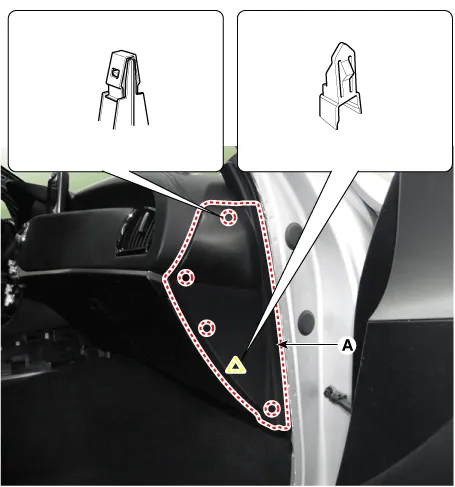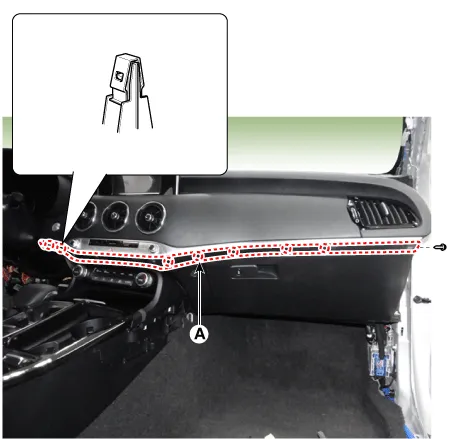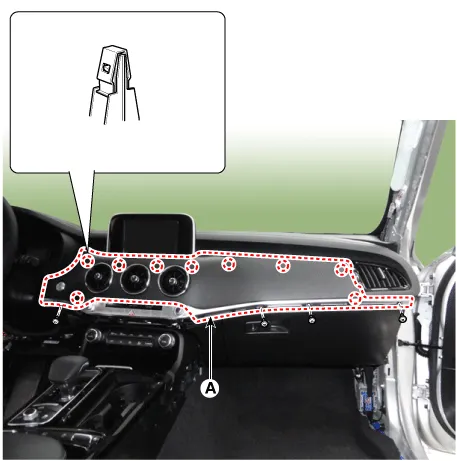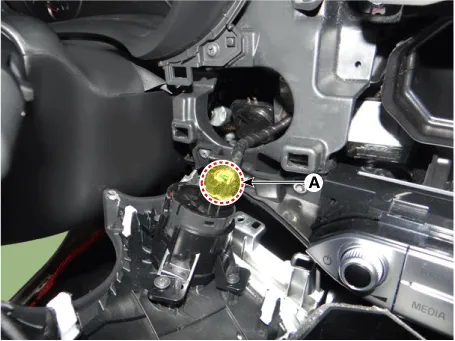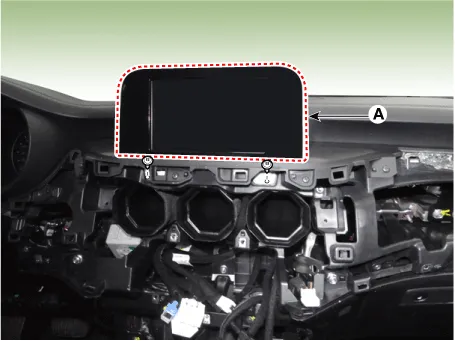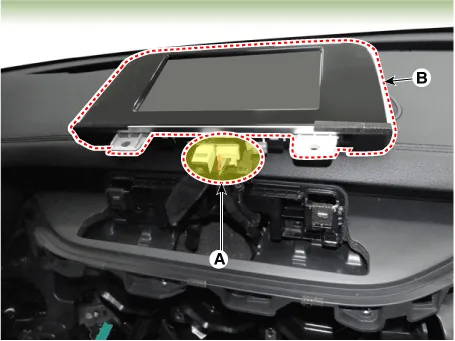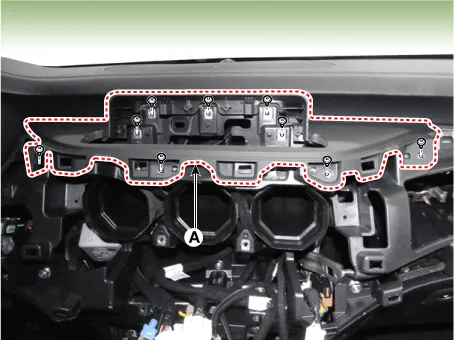Kia Stinger CK: Crash Pad / Center Fascia Panel
Components and components location
| Component Location |

| 1. Monitor fascia panel |
Repair procedures
| Replacement |
Put on gloves to protect your hands. |
|
| 1. |
Remove the crash pad side cover [RH] (A) by using a remover.
|
| 2. |
Remove the crash pad garnish [RH] (A) after loosening the mounting screws.
|
| 3. |
Separate the crash pad passenger side panel (A) after loosening the mounting screws.
|
| 4. |
Disconnect the start/stop button connector (A) and then remove the crash pad garnish.
|
| 5. |
Separate the monitor assembly (A) after loosening the mounting screws.
|
| 6. |
Remove the monitor assembly (A) after disconnect the connectors.
|
| 7. |
Remove the monitor fascia panel (A) after loosening the mounting screws.
|
| 8. |
Install in the reverse order of removal.
|
Other information:
Kia Stinger (CK) 2018-2023 Service Manual: 8LR Brake Control Solenoid Valve (8LR/B_VFS)
Specifications Specifications Item Specification Control type N/L (Normal Low) Control pressure kpa (kgf/cm², psi) 0 - 1,569.06 (0 - 16, 0 - 227.57) Current (mA) 0 - 1,100 Coil resistance (Ω) 5.All Kia Air Conditioning Systems are filled with R-1234yf refrigerant. 1.Start the engine. Press the air conditioning button. 2.Set the mode to the position. 3.Set the air intake control to the outside air or recirculated air position. 4.Adjust the fan speed control and temperature control to maintain maximum comfort. • When maximum cooling is desired, set the temperature control to the extreme left position, then set the fan speed control to the highest speed.Categories
- Manuals Home
- Kia Stinger Owners Manual
- Kia Stinger Service Manual
- New on site
- Most important about car