Kia Stinger: Driver Attention Warning (DAW) / System malfunction
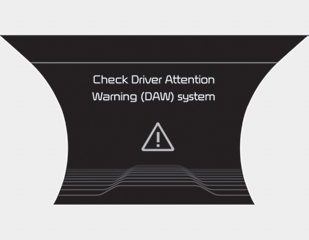
When the “Check System” warning message appears, the system is not working properly. In this case, have the vehicle inspected by an authorized Kia dealer.
WARNING
- The Driver Attention Warning system is not a substitute for safe driving practices. It is the responsibility of the driver to always drive cautiously to prevent unexpected and sudden situations from occurring. Pay attention to the road conditions at all times.
- It may suggest a break according to the driver’s driving pattern or habits even if the driver doesn’t feel fatigued.
- The driver who feels fatigued should take a break even though there is no break suggestion by the Driver Attention Warning system.
✽ NOTICE
The Driver Attention Warning system utilizes the camera sensor on the front windshield for its operation. To keep the camera sensor in the best condition, you should observe the followings:
- Do not disassemble camera temporarily for tinted window or attaching any
types of coatings and accessories. If you disassemble a camera and assemble it again,
take your vehicle to an authorized Kia dealer and have the system checked to need
a calibration.
- Do not locate any reflective objects (i.e. white paper, mirror) over the dashboard.
Any light reflection may prevent the Driver Attention Warning (DAW) system from
functioning.
- Pay extreme caution to keep the camera sensor out of water.
- Do not disassemble the camera assembly or apply any impact on the camera assembly.
• Playing the vehicle audio system at high volume may offset the Driver Attention
Warning system warning sounds
✽ NOTICE
The Driver Attention Warning system may not provide alerts in the following situations:
- The lane detection performance is limited. (For more information, refer to “Lane Keeping Assist System (LKA system)” in this chapter.)
- The vehicle is driven erratically or is abruptly turned for obstacle avoidance (e.g. construction area, other vehicles, fallen objects, bumpy road).
- Forward drivability of the vehicle is severely undermined (possibly due to wide variation in tire pressures, uneven tire wear-out, toein/ toe-out alignment).
- The vehicle drives on a curvy road.
- The vehicle drives on a bumpy road.
- The vehicle drives through a windy area.
- The vehicle is controlled by the following driving assist systems:
- Lane Keeping Assist (LKA) System
- Forward Collision-Avoidance Assist (FCA) System
- Smart Cruise Control (SCC) System
✽ NOTICE
The Driver Attention Warning (DAW) system does not detect actual driver fatigue or drowsiness. The system monitors driving and provides a warning if it detects inattentive driving practices.
 Resetting the system, System disabled
Resetting the system, System disabled
Resetting the system
The last break time is set to 00:00 and the driver's attention level is
set to 5 (very attentive) when the driver resets the Driver Attention Warning
system.
The dri ...
 Economical operation
Economical operation
Your vehicle's fuel economy depends mainly on your style of driving, where you
drive and when you drive. Each of these factors affects how many kilometers (miles)
you can get from a liter (gallon) ...
Other information:
Kia Stinger CK 2018-2025 Owners Manual: Power windows
The Engine Start/Stop Button must be in the ON position for power windows to operate. Each door has a power window switch that controls the door's window. The driver has a power window lock button which can block the operation of rear passenger windows. The power windows can be operated for ap ...
Kia Stinger CK 2018-2025 Service Manual: Rear Wheel Speed Sensor
Repair procedures Removal [NON ECS] 1. Remove wheel nuts, wheel and tire (A) from hub. Tightening torque : 107.9 - 127.5 N·m (11.0 - 13.0 kgf·m, 79.6 - 94.0 lb·ft) ...
