Kia Stinger: Smart cruise control with stop & go system / Vehicle to vehicle distance setting (Smart cruise control system)
To set vehicle to vehicle distance
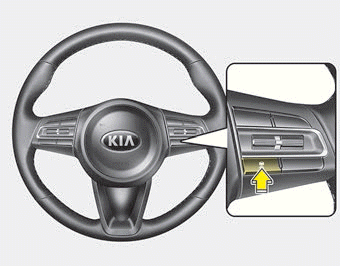
This function allows you to program the vehicle to maintain relative distance to the vehicle ahead without depressing the accelerator pedal or brake pedal.
The vehicle to vehicle distance will automatically activate when the smart cruise control system is on.
Select the appropriate distance according to road conditions and vehicle speed.
Each time the button is pressed, the vehicle to vehicle distance changes as follows:
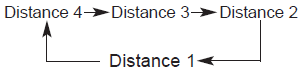
For example, if you drive at 90 km/h (56 mph), the distance is maintained as follows;
Distance 4 - approximately 52.5 m (172 feet)
Distance 3 - approximately 40 m (130 feet)
Distance 2 - approximately 32.5 m (106 feet)
Distance 1 - approximately 25 m (82 feet)
✽ NOTICE
The distance is set to the last set distance when the system is used for the first time after starting the engine.
 Speed setting (Smart cruise control system)
Speed setting (Smart cruise control system)
To set Smart Cruise Control Speed
1. Press the CRUISE button, to turn the system on. The CRUISE indicator in the
instrument cluster will illuminate.
2. Accelerate to the desired speed.
30 km ...
 When the lane ahead is clear
When the lane ahead is clear
The vehicle speed will maintain the set speed.
When there is a vehicle ahead of you in your lane
The vehicle will maintain the set speed, when the lane ahead is clear.
The vehicle will slow ...
Other information:
Kia Stinger CK 2018-2025 Service Manual: Active hood lift system
Description and operation Description The system reduces injury of pedestrians by lifting the hood when a accident occurs between the pedestrian and vehicle. It may prevent a secondary impact between the pedestrian's head and engine components. Components and components loca ...
Kia Stinger CK 2018-2025 Service Manual: Rear Door Side Weatherstrip
Repair procedures Replacement 1. Loosen the rear door checker (B) mounting bolt. 2. Detach the clips, then remove the rear door side weatherstrip (A). Tightening torque : 16.7 - 21.6 N·m (1.7 - 2.2 Kgf·m, 12.3 - 1 ...
