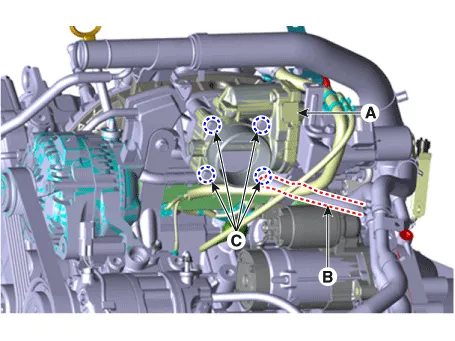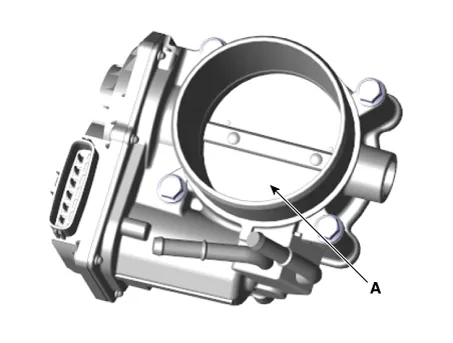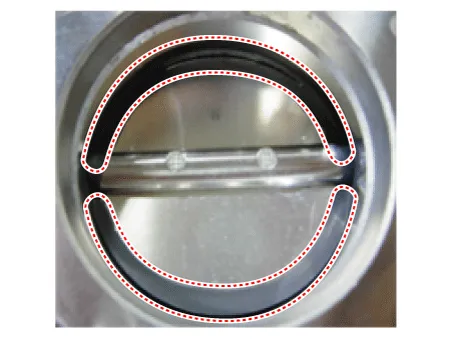Kia Stinger CK: Engine Control System / ETC (Electronic Throttle Control) System
Specifications
| Specification |
[Throttle Position Sensor (TPS)]
|
Throttle Angle(°) |
Output Voltage(V) [Ref=5V] |
|
|
TPS1 |
TPS2 |
|
|
0 |
0.0 |
5.0 |
|
10 |
0.48 |
4.52 |
|
20 |
0.95 |
4.05 |
|
30 |
1.43 |
3.57 |
|
40 |
1.90 |
3.10 |
|
50 |
2.38 |
2.62 |
|
60 |
2.86 |
2.14 |
|
70 |
3.33 |
1.67 |
|
80 |
3.81 |
1.19 |
|
90 |
4.29 |
0.71 |
|
100 |
4.76 |
0.24 |
|
105 |
5.0 |
0 |
|
C.T (6 - 15°) |
0.29 - 0.71 |
4.29 - 4.71 |
|
W.O.T (93 - 102°) |
4.43 - 4.86 |
0.14 - 0.57 |
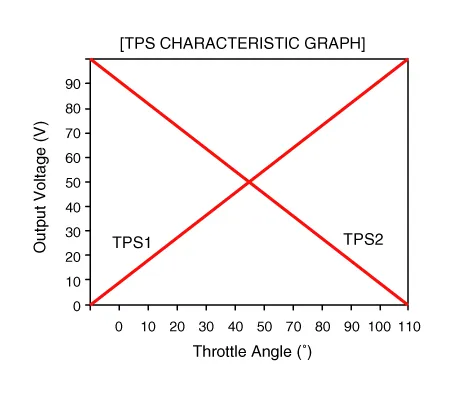
[ETC Motor]
|
Item |
Specification |
|
Coil Resistance (Ω) |
1.1 - 1.7 [20°C(68°F)] |
Description and operation
| Description |
The Electronic Throttle Control (ETC) System consists of a throttle body with an integrated control motor and throttle position sensor (TPS). Unlike the existing mechanical throttle system that controls the throttle valve by using wire cable connected to the accelerator pedal, the ETC system controls the opening and closing of the throttle valve by the ECM with ETC motor according to the APS (Accelerator Position Sensor) signal mounted to electronic accelerator pedal module. The TPS signal is used to provide feedback regarding throttle position to the ECM. Also, the ETC system has the benefit of implementing cruise control function without additional external cruise control modules/cables.
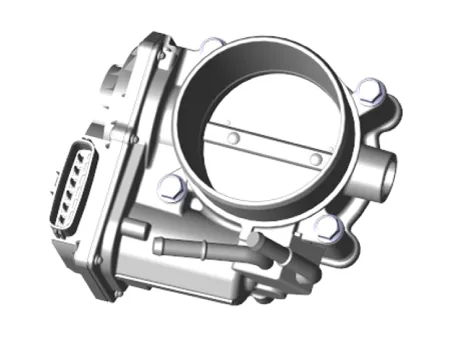
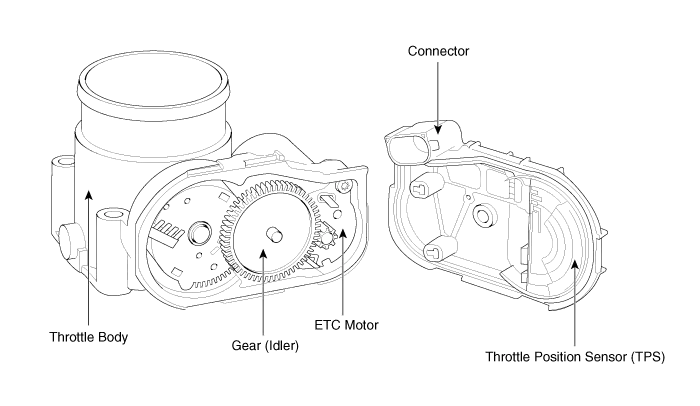
| Schematic Diagram |
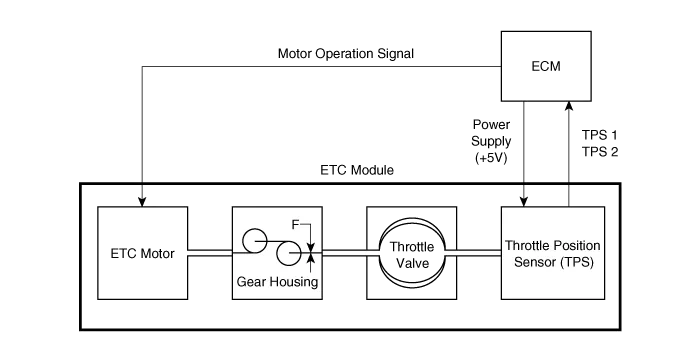
Schematic diagrams
| Circuit Diagram |
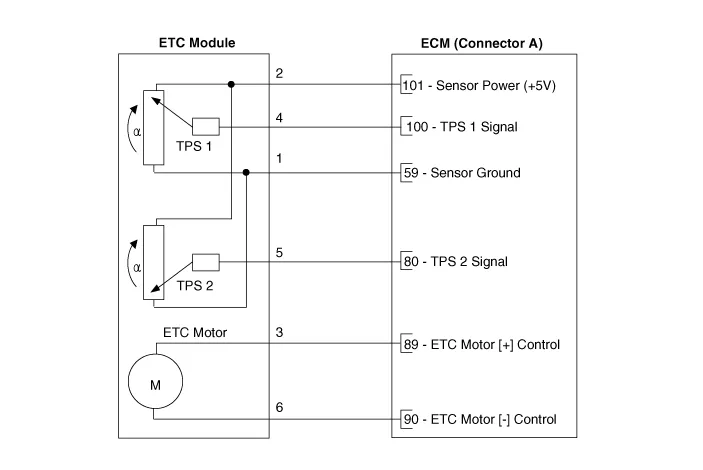
Harness Connector
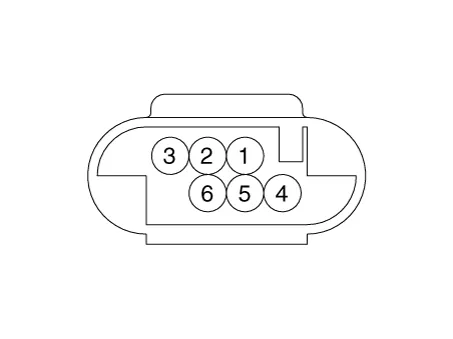
Repair procedures
| Inspection |
Throttle Position Sensor (TPS)
| 1. |
Connect the KDS on the Data Link Connector (DLC). |
| 2. |
Start the engine and measure the output voltage of TPS 1 and 2 at C.T. and W.O.T.
|
|||||||||||||||||||||||||||||||||||||||||||||||
ETC Motor
| 1. |
Switch "OFF" the ignition. |
| 2. |
Disconnect the ETC module connector. |
| 3. |
Measure resistance between the ETC module terminals 3 and 6. |
| 4. |
Check that the resistance is within the specification.
|
| Removal |
| 1. |
Switch "OFF" the ignition and disconnect the negative (-) battery terminal. |
| 2. |
Remove the alternator assembly. (Refer to Engine Electrical System - "Alternator") |
| 3. |
Remove the intercooler outlet hose & pipe. (Refer to Engine Mechanical System - "Intercooler") |
| 4. |
Disconnect the ETC module connector (A). |
| 5. |
Disconnect the coolant hose (B). |
| 6. |
Remove the ETC module from the engine after loosening the installation bolt (C).
|
| Cleaning |
| 1. |
Remove the ETC Module. (Refer to Engine Control System - "ETC System") |
| 2. |
Keep the ETC module plate (A) open.
|
| 3. |
Clean the pollutant in the throttle body with a soft cloth moistened by cleaning fluid.
|
| 4. |
After cleaning, reinstall the ETC module and then perform the ETC module learning procedure. (Refer to Engine Control System - "ETC System" - Adjustment) |
| Installation |
|
| 1. |
Install in the reverse order of removal. |
| Adjustment |
| ETC module learning procedure |
Be sure to perform the ETC module learning procedure when replacing or reinstalling the ETC module.
| 1. |
Wait for 1 minute with the ignition switch ON. |
| 2. |
Start the engine and hold the idle status for 15 minutes. |
| 3. |
Wait for 1 minute with the ignition switch OFF. |
| 4. |
Restart the engine, and check that the idle speed is stable.
|
Troubleshooting
| Fail-Safe Mode |
|
Item |
Fail-Safe |
|
|
ETC Motor |
Throttle valve stuck at 5° |
|
|
TPS |
TPS 1 fault |
ECM looks at TPS2 |
|
TPS 2 fault |
ECM looks at TPS1 |
|
|
TPS 1, 2 fault |
Throttle valve stuck at 5° |
|
|
APS |
APS 1 fault |
ECM looks at APS 2 |
|
APS 2 fault |
ECM looks at APS 1 |
|
|
APS 1, 2 fault |
Throttle valve stuck at 5° |
|
When throttle value is stuck at 7°, engine speed will be limited to below 1,500 rpm and vehicle speed to maximum of 40 - 50 km/h (25 - 31 mph). |
Other information:
Kia Stinger (CK) 2018-2023 Service Manual: Rear Wheel Speed Sensor
Repair procedures Removal [NON ECS] 1. Remove wheel nuts, wheel and tire (A) from hub. Tightening torque : 107.9 - 127.5 N·m (11.0 - 13.0 kgf·m, 79.6 - 94.0 lb·ft) Be careful not to damage the hub bolts when removing the wheel and tire.Kia Stinger (CK) 2018-2023 Service Manual: Windshield wipers
Operates as follows when the ignition switch is turned ON. MIST : For a single wiping cycle, move the lever to this (MIST) position and release it. The wipers will operate continuously if the lever is held in this position. OFF : Wiper is not in operation INT : Wiper operates intermittently at the same wiping intervals. Use this mode in light rain or mist.Categories
- Manuals Home
- Kia Stinger Owners Manual
- Kia Stinger Service Manual
- New on site
- Most important about car