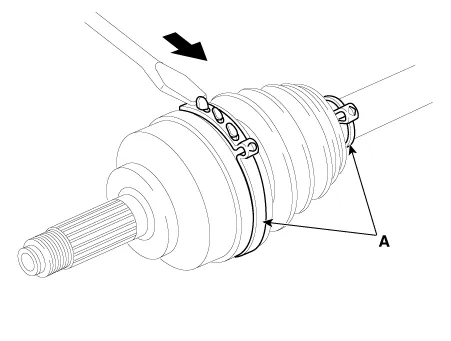Kia Stinger CK: Front Driveshaft Assembly / BJ Boot
Kia Stinger (CK) 2018-2023 Service Manual / Driveshaft and axle / Front Driveshaft Assembly / BJ Boot
Repair procedures
| Replacement |
| 1. |
Remove the front driveshaft. (Refer to Driveshaft Assembly - “Front Driveshaft”) |
| 2. |
Remove the TJ joint assembly. (Refer to Driveshaft Assembly - “TJ Joint”) |
| 3. |
Using a plier or flat-tipped (-) screwdriver, remove the BJ boot bands (A).
|
| 4. |
Remove the BJ boot. |
| 5. |
Install in the reverse order of removal.
|
| 6. |
Check the front alignment. (Refer to Suspension System - "Alignment") |
Other information:
Service data Service data Automatic Transmission Item Specification Transmission model A8LR1-1 Drive type 2WD / AWD Engine THETA ll 2.0 T-GDI (Gasoline) Clutch type Torque converter Oil pump type Internal gear Shift Lever type *SBW / *SBC Component elements Components and components location Component Location 1. Cowl side trim Repair procedures Replacement Put on gloves to protect your hands. • When prying with a flat-tip screwdriver or using a prying trim tool, wrap protective tap around the tool and related parts to prevent damage.Categories
- Manuals Home
- Kia Stinger Owners Manual
- Kia Stinger Service Manual
- New on site
- Most important about car
Copyright © 2026 www.kstinger.com 0.0159