Kia Stinger CK: Features of your vehicle
Contents:
- Smart key
- Theft-alarm system
- Door locks
- Liftgate
- Smart liftgate
- Windows
- Hood
- Fuel filler lid
- Wide sunroof
- Steering wheel
- Mirrors
- Instrument cluster
- LCD windows
- Warning and indicator lights
- Head Up Display (HUD)
- Parking distance warning - reverse
- Rear view monitor
- 360° camera monitoring system
- Lighting
- Wipers and washers
- Interior lights
- Welcome system
- Defroster
- Automatic climate control system
- Windshield defrosting and defogging
- Storage compartments
- Interior features
- Audio system
Smart key ➤
Theft-alarm system ➤
Door locks ➤
Liftgate ➤
Smart liftgate ➤
Windows ➤
Hood ➤
Fuel filler lid ➤
Wide sunroof ➤
Steering wheel ➤
Mirrors ➤
Instrument cluster ➤
LCD windows ➤
Warning and indicator lights ➤
Head Up Display (HUD) ➤
Parking distance warning - reverse ➤
Rear view monitor
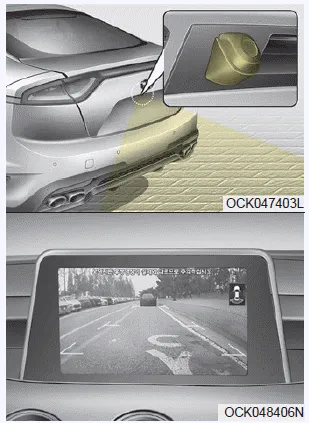
The rear view monitor will activate with the ignition switch ON, engine ON and the shift lever in the R (Reverse) position. This system is a supplemental system that shows the area behind the vehicle on the audio screen while backing up. If the vehicle is equipped with a navigation system, then will display the image on the navigation screen.
- This system is a supplemental system only. It is the responsibility of the driver to always check the inside/outside rearview mirrors and the area behind the vehicle before and while backing up.
- Always keep the camera lens clean. If lens is covered with foreign matter, the camera may not operate normally.
WARNING - Backing & using camera
Never rely solely on the rear view monitor. You must always use methods of viewing the area behind you including looking over both shoulders as well as continuously checking all three rear view mirrors. Due to the difficulty of ensuring that the area behind you remains clear, always back up slowly and stop immediately if you suspect that a person, and especially a child, might be behind you.
360° camera monitoring system

The 360° camera monitoring system is not a substitute for proper and safe parking procedures. The 360° camera monitoring system may not detect every object surrounding the vehicle. Always drive safely and use caution when parking.
The 360° camera monitoring system can assist in parking by allowing the driver to see around the vehicle. Push the button into the [ON] position to operate the system.
To cancel the system, push the button again.
Operating conditions
- When the Engine Start/Stop Button is ON position
- When the transaxle is on D, N or R
- When the vehicle moves backwards, regardless of On/Off of button and vehicle speed, the 360° camera monitoring system is operated.
- When the liftgate and driver/passenger door are opened and the outside mirror is folded, the warning is illuminated in the 360° camera monitoring system.
- If the 360° camera monitoring system is not operating normally, the system should be checked by an authorized Kia dealer.
WARNING
This system is a supplemental system only. It is the responsibility of the driver to always check the area around the vehicle before and while moving.
Lighting ➤
Wipers and washers ➤
Interior lights ➤
Welcome system
Headlight (Headlamp) escort function
When the headlight(light switch in the headlight or AUTO position) is on and all doors (and liftgate) are locked and closed, the position light and headlight will come on for 15 seconds if any of the below is performed.
• With the smart key system
- When the door unlock button is pressed on the smart key.
At this time, if you press the door lock or unlock button, the position light and headlight will turn off immediately.
Interior light
When the interior light switch is in the DOOR position and all doors (and liftgate) are locked and closed, the room lamp will come on for 30 seconds if any of the below is performed.
• With the smart key system
- When the door unlock button is pressed on the smart key.
- When the button of the outside door handle is pressed.
At this time, if you press the door lock button, the lamps will turn off immediately. Pocket lamp (if equipped)
When all the doors (and liftgate) are locked and closed, the pocket lamp and puddle lamp will come on for about 15 seconds if any of the below is performed.
• With the smart key system
- When the vehicle is approached with the smart key in possession.
Defroster
CAUTION - Conductors
To prevent damage to the conductors bonded to the inside surface of the rear window, never use sharp instruments or window cleaners containing abrasives to clean the window.
If you want to defrost and defog the front windshield, refer to “Windshield defrosting and defogging” in this section.
Rear window defroster
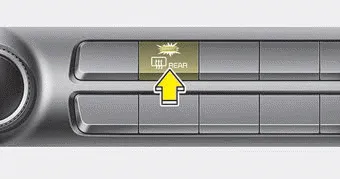
The defroster heats the window to remove frost, fog and thin ice from the rear window, while the engine is running.
To activate the rear window defroster, press the rear window defroster button located in the center facia switch panel. The indicator on the rear window defroster button illuminates when the defroster is ON.
If there is heavy accumulation of snow on the rear window, brush it off before operating the rear defroster.
The rear window defroster automatically turns off after approximately 20 minutes or when the ignition switch is turned off. To turn off the defroster, press the rear window defroster button again.
Outside rearview mirror defroster
If your vehicle is equipped with the outside rearview mirror defrosters, they will operate at the same time you turn on the rear window defroster.
Automatic climate control system ➤
Windshield defrosting and defogging ➤
Storage compartments ➤
Interior features ➤
Audio system
✽ NOTICE
If you install an after market HID head lamp, your vehicle’s audio and electronic device may malfunction.
❈ If your vehicle is equipped with AVN(Audio, Video and Navigation) system, refer to a separately supplied manual for detailed information.
Antenna
Shark fin antenna
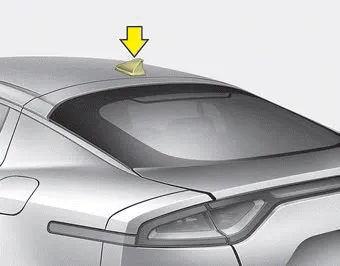
The shark fin antenna will receive both AM and FM signals and the transmit data.
AUX, USB port
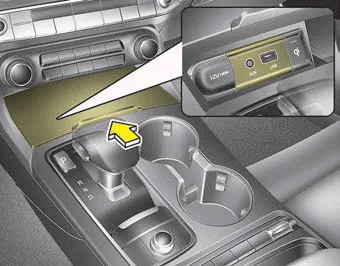
You can use an AUX port to connect audio devices and a USB port to plug in a USB or iPod®.
✽ NOTICE
When using a portable audio device connected to the power outlet, noise may occur during playback. If this happens, use the power source of the portable audio device.
WARNING - Distracted driving
Driving while distracted can result in a loss of vehicle control that may lead to an accident, severe personal injury, and death. The driver's primary responsibility is in the safe and legal operation of a vehicle, and use of any handheld devices, other equipment, or vehicle systems which take the driver's eyes, attention and focus away from the safe operation of a vehicle or which are not permissible by law should never be used during operation of the vehicle.
Other information:
Kia Stinger (CK) 2018-2023 Owner's Manual: Power Tailgate System
Components and components location Components 1. Anti pinch strip (2EA) 2. Power tailgate spindle (2EA) 3. Power tailgate buzzer 4. Side crash pad switch 5. Outside handle switch 6. Cluster (USM) 7. Power tailgate module (PTGM) 8. Power tailgate latch & power closing unit assembly 9.Description and operation Operation 1. General Function • Auto-learn takes place only once per Ignition cycle. • On successful completion, 4 road wheel sensor ID's are latched into memory for monitoring. • Until Auto-learn completes, previously learned sensors are monitored for under inflation / leak warnings.Categories
- Manuals Home
- Kia Stinger Owners Manual
- Kia Stinger Service Manual
- Smart key
- Theft-alarm system
- Door locks
- Liftgate
- Smart liftgate
- Windows
- Hood
- Fuel filler lid
- Wide sunroof
- Steering wheel
- Mirrors
- Instrument cluster
- LCD windows
- Warning and indicator lights
- Head Up Display (HUD)
- Parking distance warning - reverse
- Rear view monitor
- 360° camera monitoring system
- Lighting
- Wipers and washers
- Interior lights
- Welcome system
- Defroster
- Automatic climate control system
- Windshield defrosting and defogging
- Storage compartments
- Interior features
- Audio system
- New on site
- Most important about car


